You can use a UserScript to edit the StackOverflow web page and increase the width of the main content:
- Install the Tampermonkey browser extension, for either Google Chrome or Mozilla Firefox.
- Login to StackOverflow with your account and enable Settings ➔ Interface ➔ Hide left navigation.
- In the Tampermonkey dashboard, create a new UserScript with the following code (including all the comment lines):
// ==UserScript==
// @name StackOverflow larger width layout
// @namespace stackoverflow_larger_width
// @version 1
// @description StackOverflow larger width layout
// @author Author
// @match https://*.stackoverflow.com/*
// @match https://*.serverfault.com/*
// @match https://*.superuser.com/*
// @match https://*.askubuntu.com/*
// @match https://*.mathoverflow.net/*
// @match https://*.stackapps.com/*
// @match https://*.stackexchange.com/*
// @match https://stackoverflowteams.com/*
// @match https://*.web.archive.org/web/*/https://stackoverflow.com/*
// @match http://*.web.archive.org/web/*/https://stackoverflow.com/*
// @grant none
// ==/UserScript==
/**
* Use this to change the CSS style of elements in a web page.
* Use Firefox -> Tools -> Web Developer -> Inspector; or
* Google Chrome -> View -> Developer -> Developer Tools -> Inspector,
* to see these CSS elements. Sources and help guides:
* https://somethingididnotknow.wordpress.com/2013/07/01/change-page-styles-with-greasemonkeytampermonkey/
* https://stackoverflow.com/questions/19385698/how-to-change-a-class-css-with-a-greasemonkey-script
*/
function addGlobalStyle(css)
{
var head, style;
head = document.getElementsByTagName('head')[0];
if (!head) { return; }
style = document.createElement('style');
style.type = 'text/css';
style.innerHTML = css;
head.appendChild(style);
}
// ===== Increase the area of the page content (Also applies to mobile responsive view) =======
addGlobalStyle('#content { padding: 10px !important; max-width: 1400px }'); // Originals: padding was 24px, max-width was 1100px
addGlobalStyle('html.html__unpinned-leftnav body > .container { max-width: 1400px; }'); // Original: max-width was 1100px
addGlobalStyle('#mainbar { width: 76%; }'); // Original: calc(100% - 300px - 24px);
addGlobalStyle('#sidebar { width: 21%; }'); // Right sidebar. Original size: 300px
- Enable the UserScript and reload the page.
Then you will see width of the main column has increased. Here is a before and after comparison for the page Mock a call to IQueryable using moq , using a browser window width of 1920 pixels.
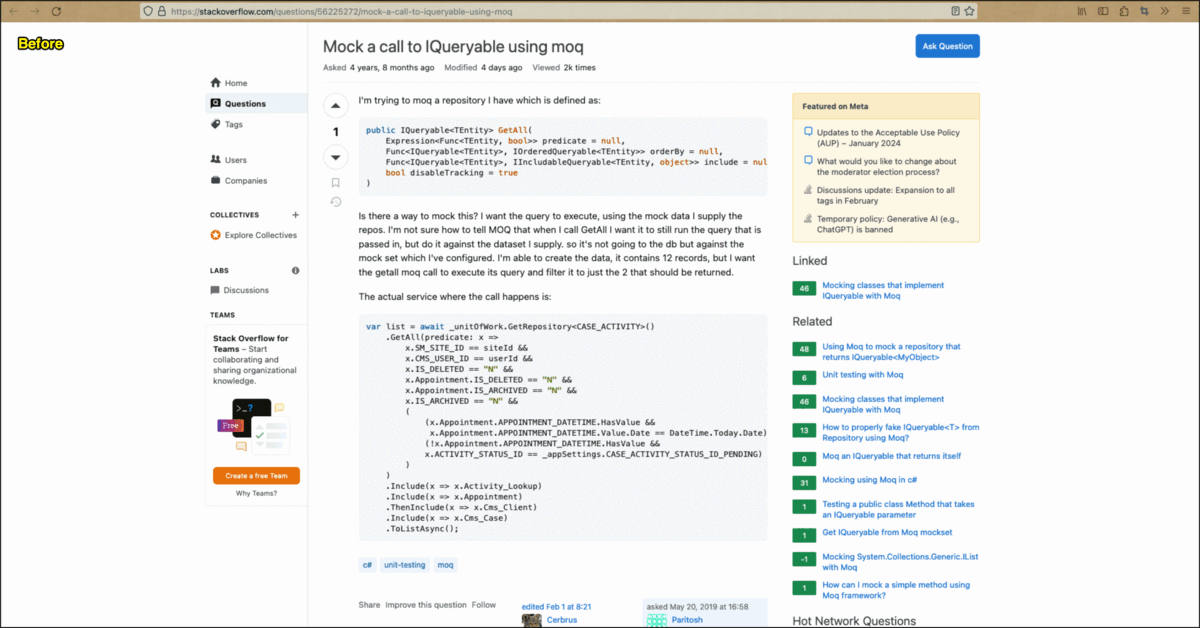
As mentioned by User chivacq's comment, other people have also created similar UserScripts, like these: https://github.com/samliew/SO-mod-userscripts?tab=readme-ov-file#stack-exchange-wider-mode
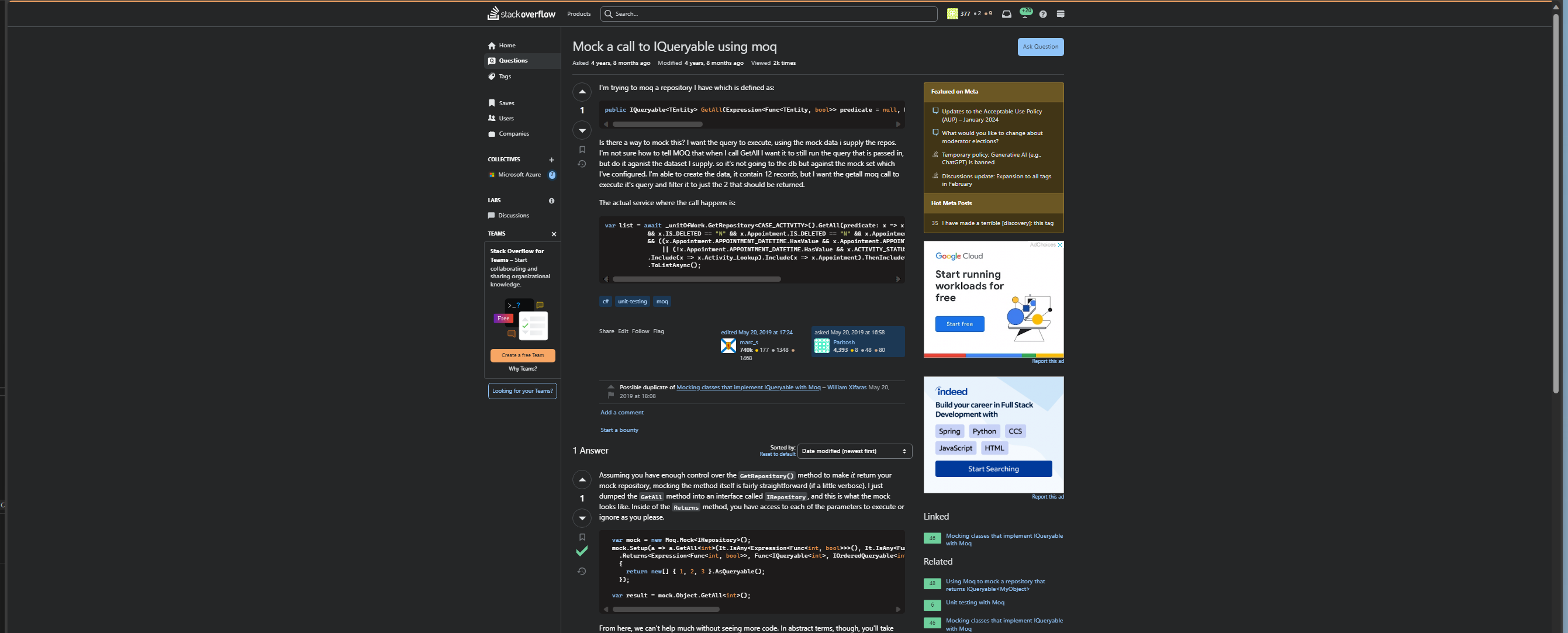
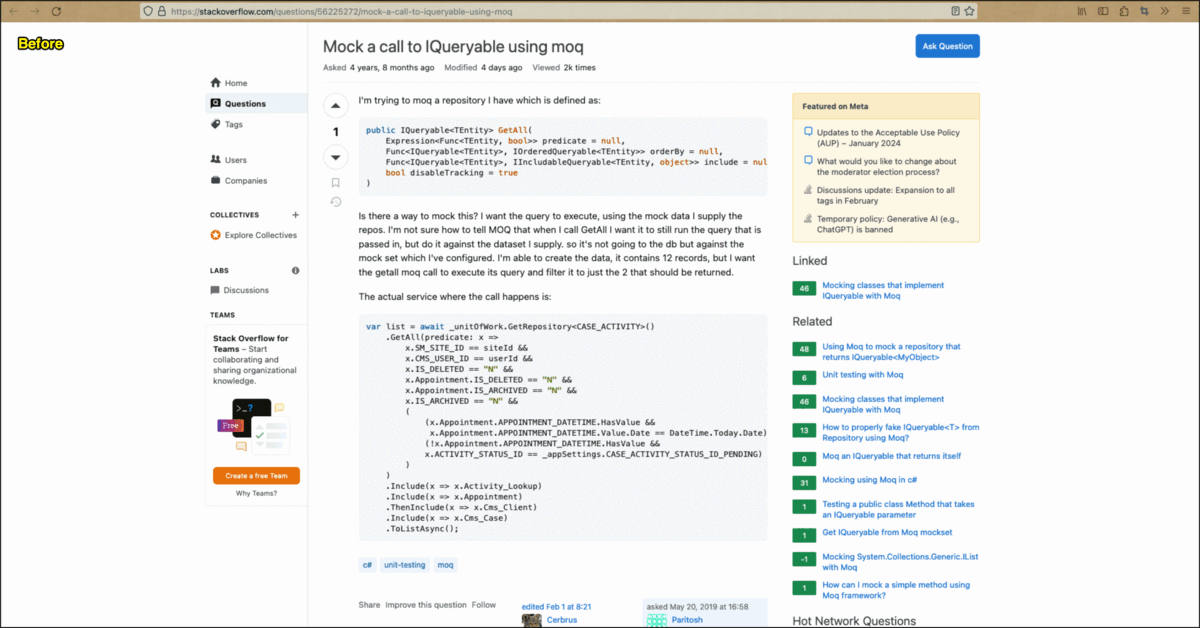
site:meta.stackoverflow.com widescreeninto your favourite search engine. Even if you consider that the situation has changed, please edit your question to at least discuss why the main points no longer apply.status-plannedand "This is something we (ux) have been thinking about." on a question that was just unilaterally promoted to "the request" by removing its link to previous discussion and stance going in the opposite direction.