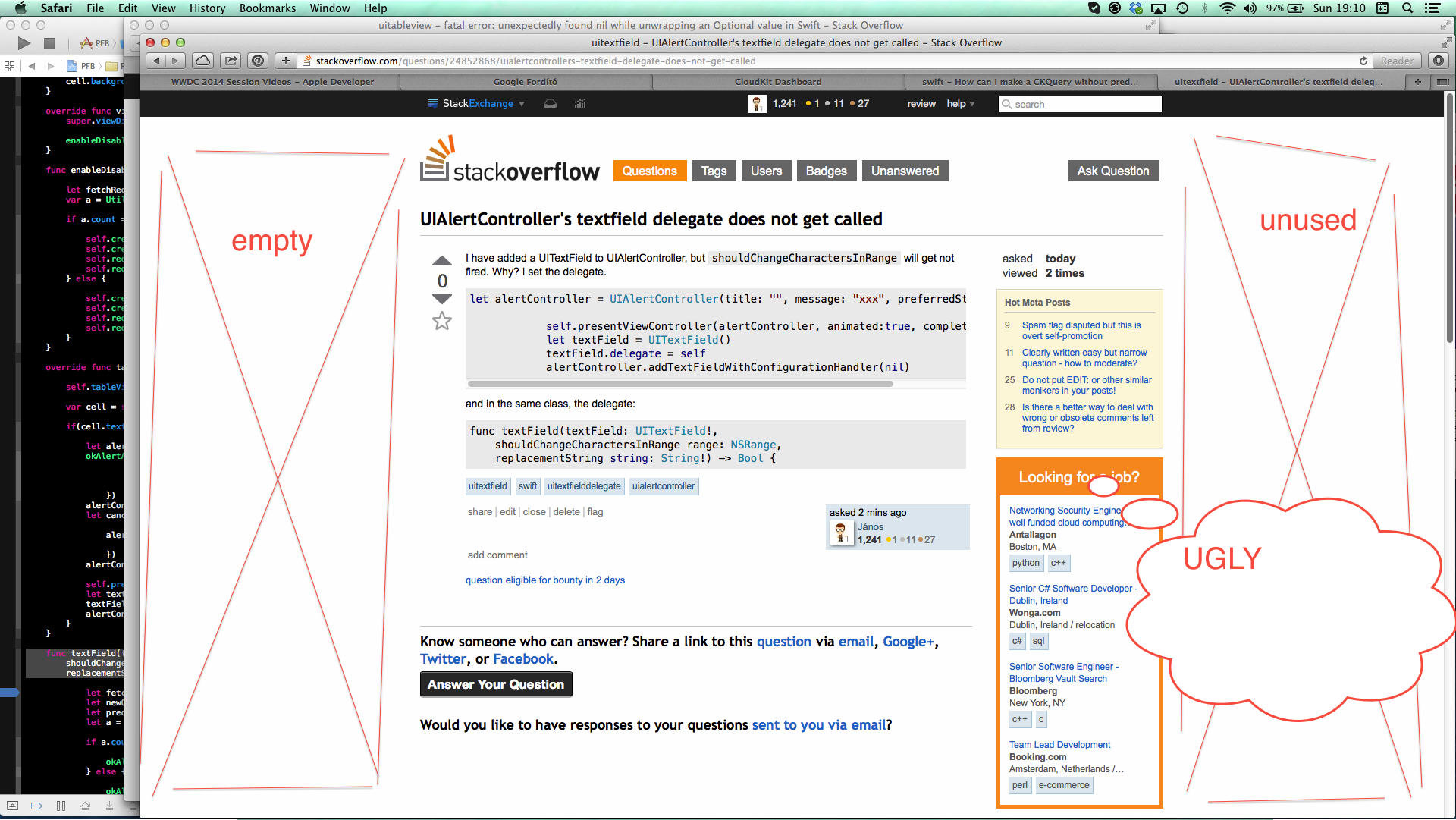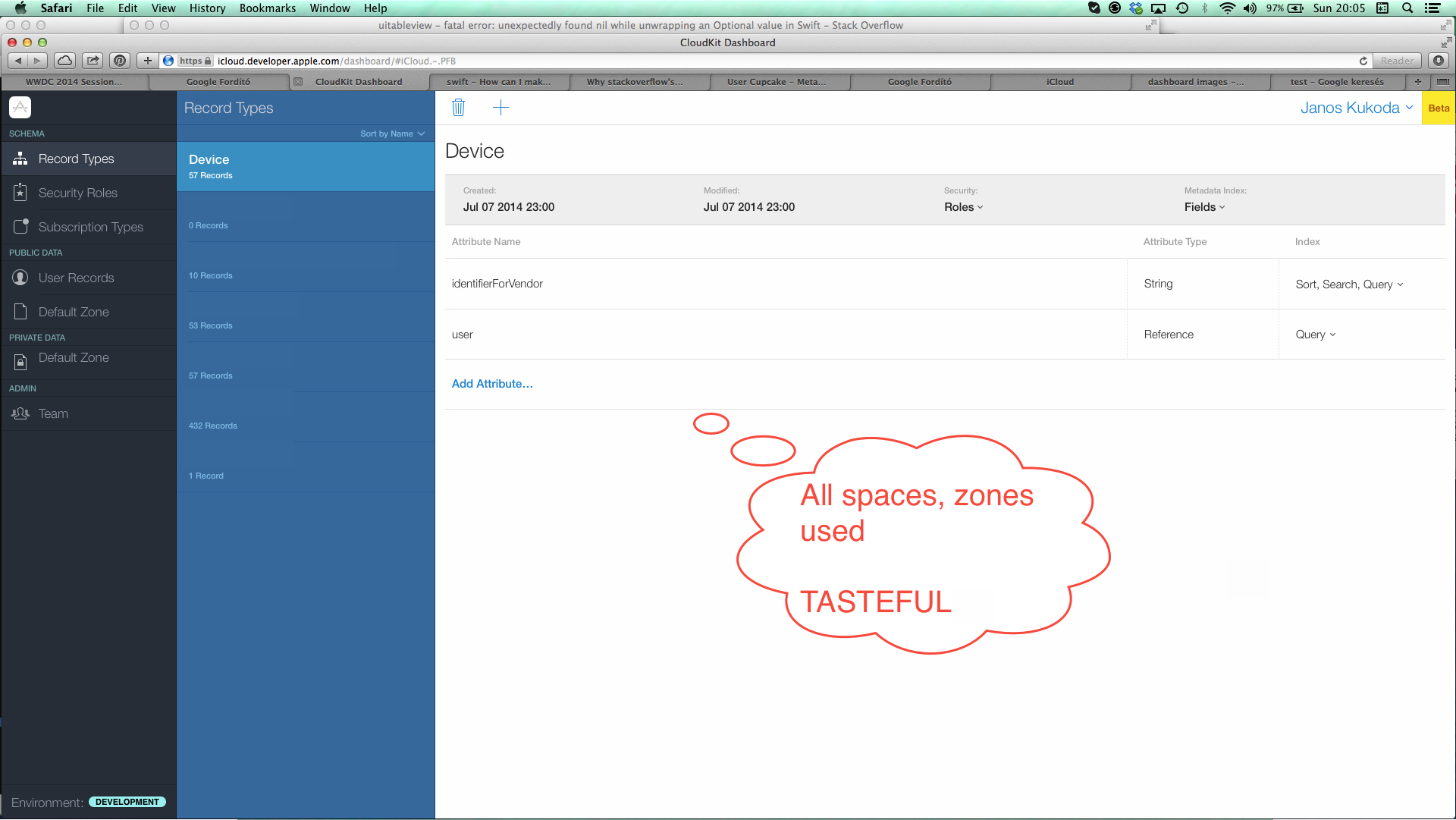ThiefMaster points out one very practical reason to avoid this; here's another: right now, if you format your code so that it looks good on your screen, it'll look pretty much the same on anyone else's. Maybe a few characters wider or narrower if you're unlucky in the font department, but pretty close.
Whereas if you format your code for your screen, chances are it'll look awful on mine, where I keep the window at half-width to leave room for other things (like editors...) on the rest of the screen.
Chances are, you're using a whitespace agnostic language anyway; just wrap the long lines and your readers will thank you.