Easy (Temp) Workaround using 'uBlock Origin':
! 2022-04-09 https://stackoverflow.com
stackoverflow.com##.mr0.-badges
stackoverflow.com##.js-products-menu.js-gps-track.s-navigation--item
The 1st Line blocks the Badges, and the 2nd one blocks the 'Products' Element (you have the same (x5) Link(s) (with all Sub-Elements/Links) in the Footer if you need them anyway...).
Tested on FF98. (+Win10 on Laptop/Desktop.)
And for Info, if anybody is "interested", here is the Full 'uBO' Script I use myself for SO:
! 2022-03-31 https://stackoverflow.com
! Top-Bar - Inbox: Disable Red Dot in 'Review Queues' Indicator:
stackoverflow.com###review-button > .s-activity-indicator__danger.s-activity-indicator
!>
! Make Top-Bar Unsticky when scrolling down:
stackoverflow.com,stackexchange.com,superuser.com,serverfault.com,askubuntu.com,mathoverflow.net##.js-top-bar:style(position: absolute!important;)
! 2022-04-09 https://stackoverflow.com
! Top-Bar: Disable Badges:
!stackoverflow.com##.mr0.-badges // Disabled...! (Not needed for myself.)
!>
! Top-Bar: Remove 'Products' Element: (Same/all Links in the Footer anyway.)
stackoverflow.com##.js-products-menu.js-gps-track.s-navigation--item
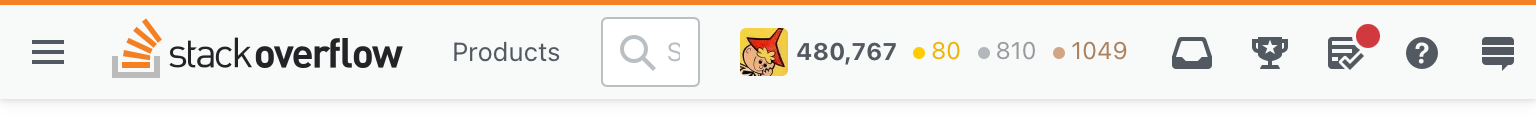
min-widthto prevent such situations, so the div shrinks before the breakboint mentioned by John is reached. Dunno what should be done about it.