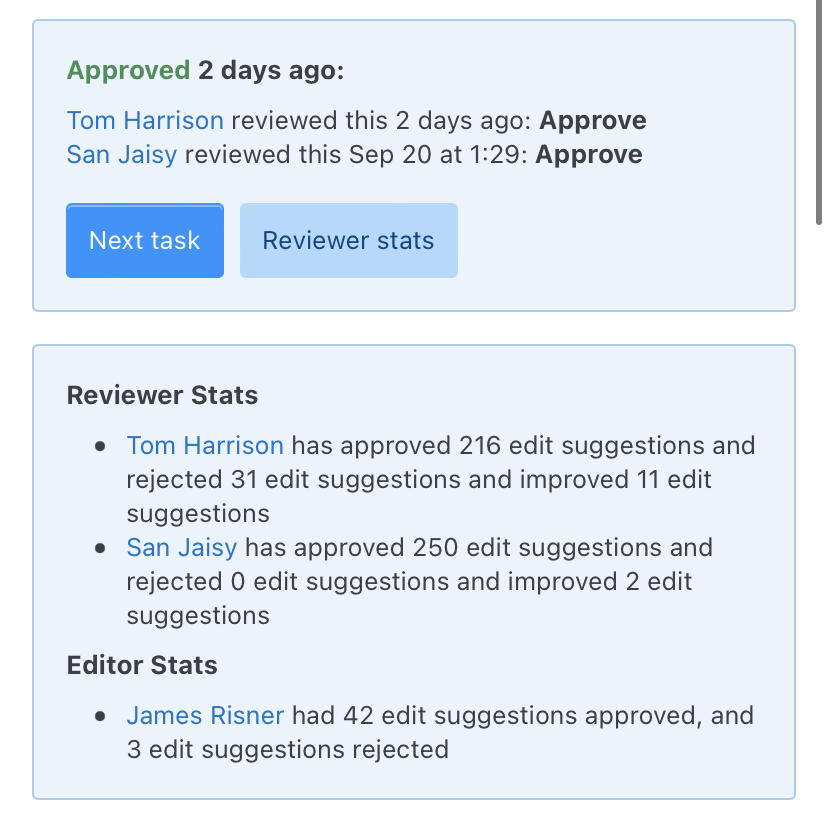Using this photo as an example, let us assume there are 213 marked Approved and 20 Rejected.
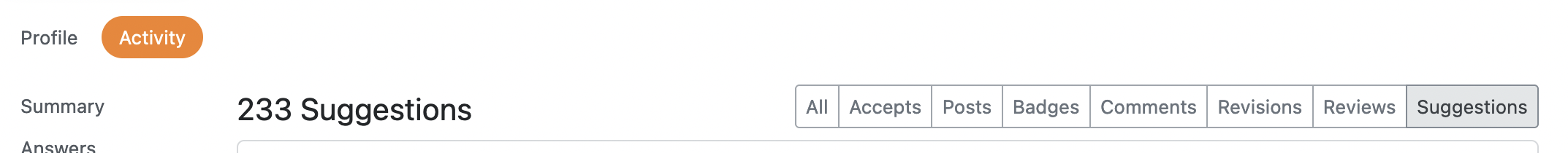
- Is there an easier way to know the percent (213/233 = 91.4%) other than manually counting 20 at a time?
- Can you add an option
?Count=100to get 100 at a time on the All Actions view?