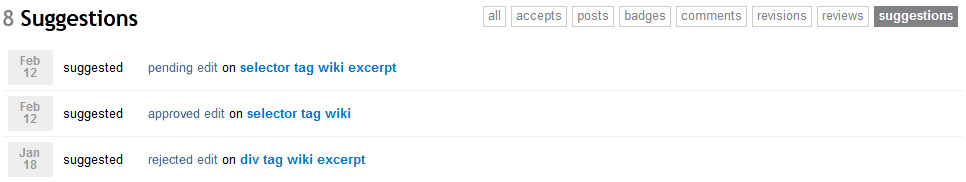I usually make 10 to 15 edits per day on non-regular bases. Most of the time, 1 or 2 edits get rejected. I always check the rejected edits in order to know what made them rejected and keep those things in mind when editing next times. But actually, there is no proper way to check which edits were rejected. All I have to do is to open all the edits that I made on a one particular day, on multiple tabs, go through each of them and check manually which one got rejected.
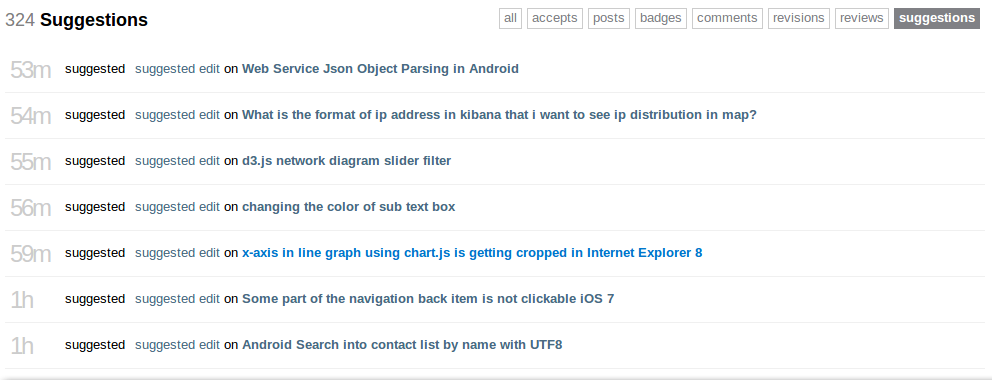
Shouldn't there be a nicer way to know about it? Perhaps, a slight-red background color on rejected edits and a slight-green or no color background for approved edits.