I have issues submitting my code when there are indentations in it because the code sample button doesn't detect the code unless it has exactly 4 spaces before it. Is there a quicker way to handle this instead of just manually clicking and deleting every indentation I see? This can take 10 minutes on long code.
Thank you!
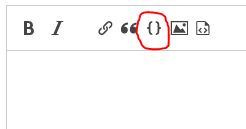
?