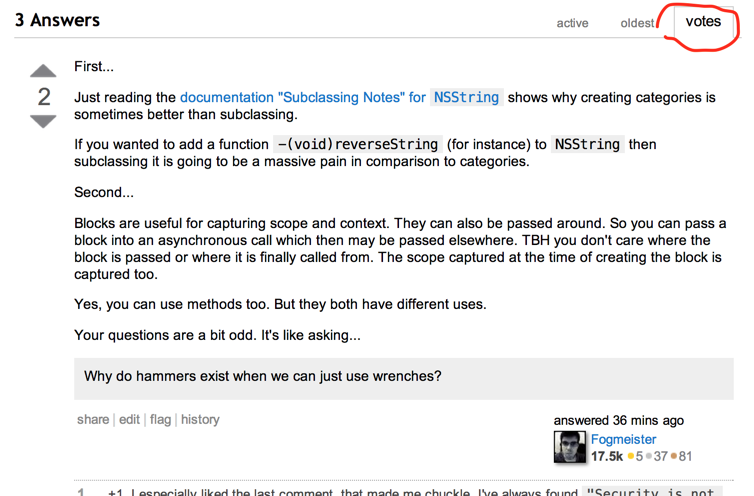Your answer is sorted first provided you pick the right sort order:
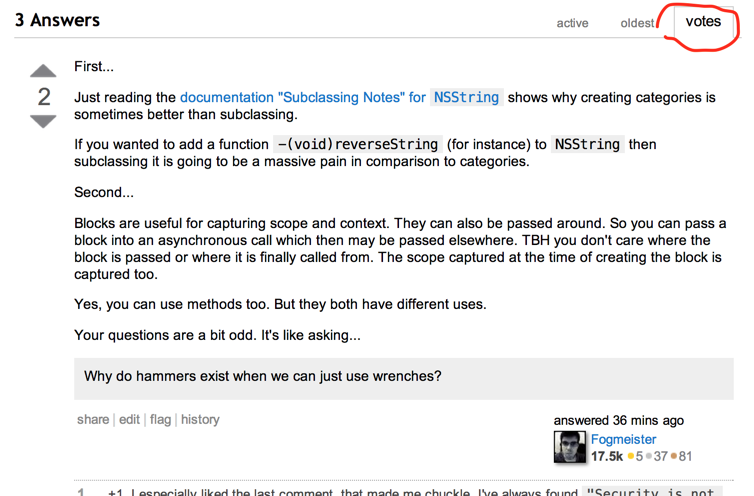
If you sorted by oldest yours would be listed first as well. When sorting by active instead, your post is sorted last.
Your sort preference is persisted; if you picked a different sort order on a different question, then until you change the setting, all question pages will use that sort order.
This applies to just most 'tab' options on the site; the big exception I can think of is the search results (which sort by relevancy instead). Keep that in mind when results are unexpected, like no questions for a popular tab because you picked the 'featured' tab while there are no bountied questions for that tag at that time.
If you have the keyboard shortcuts preference enabled, it'll be relatively easy to accidentally change the sort order; all it takes is typing O-A or O-O to switch to Active or Oldest sort order, respectively. This is especially easy to miss if you disabled the H automatic help dialog that appears after typing O. Type in O-V to go back to sorting by votes.