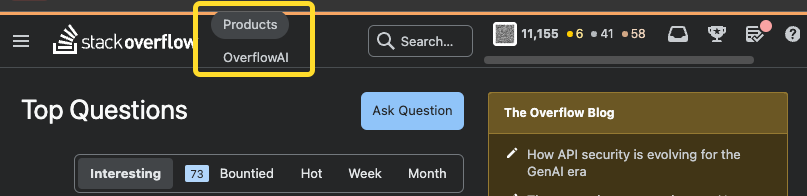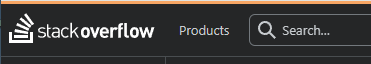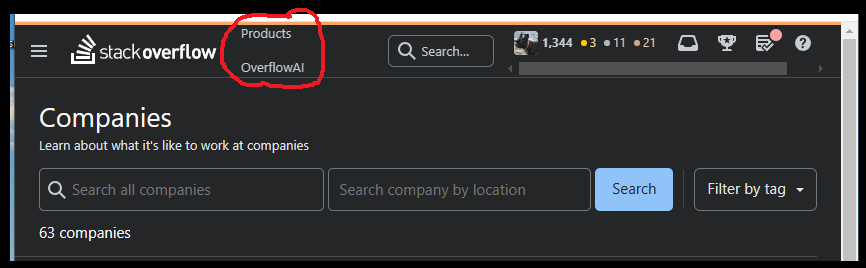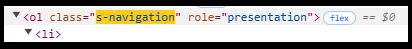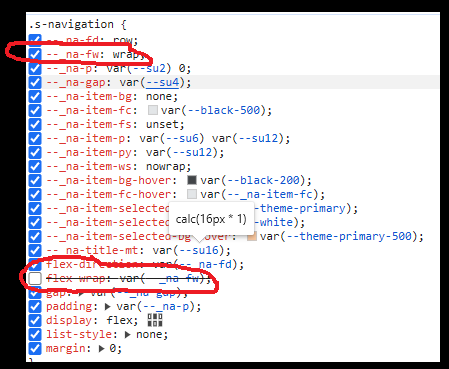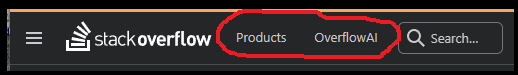This is nothing major, but I noticed that when the browser window width is reduced to +/-890px, the two menu items, Products and OverflowAI, are placed above one another.
When hovering over the items, the highlighted area overlaps the existing borders of the Navigation bar.
Please note: It was only present when I was logged in. I am using OSX and verified it on Chrome and Safari. I could not reproduce it when using Firefox.
Is this unintentional, or is there something obvious I am missing?