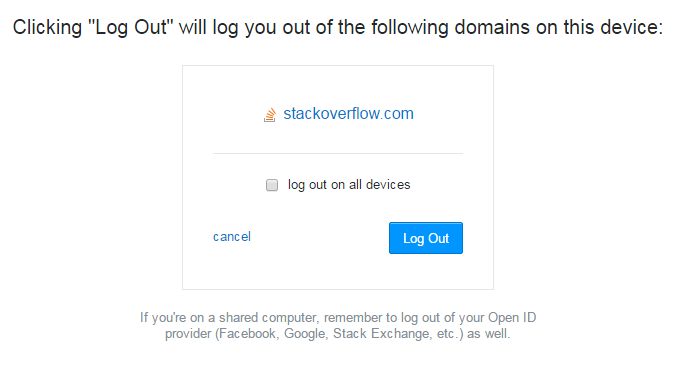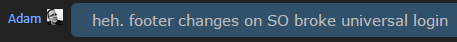EDIT: I accidentally wrote "login screen" instead of "logout screen" in a comment. I just wanted to confirm that the issue still persists.
As of today, after I log in to Stack Overflow, I am not automatically logged in to other Stack Exchange websites.
Expected behaviour
After logging to Stack Overflow, I should be automatically logged in to other Stack Exchange websites. (This was the behaviour I observed for last 20 months or so, up until today.)
My setup
"Vanilla" account - ie. registered with Stack Overflow proper.
Chrome 58.0.3029.110 (64-bit) and 59.0.3071.115 (64-bit) - haven't tested on other browsers.
Steps to reproduce
Log in to Stack Overflow.
Go to another Stack Exchange website (tested on: Movies, RPG, Meta SE, Puzzling) - notice you're not logged in.
Refresh another Stack Exchange website - notice you're still not logged in.
Click on "log in" link at the top of the page - notice you're greeted with regular log in screen.
Log in using credentials - notice that now you're logged in across all Stack Exchange sites.
Click on log out on either Stack Overflow or another Stack Exchange website - notice you're logged out on both Stack Overflow and other Stack Exchange sites.
I have reproduced this twice so far.
EDIT:
I have tried to log out, and the (previously extensive) list of sites I was about to log out from was now reduced to a single item: Stack Overflow.
EDIT #2:
Weirdly enough, when I log in to another Stack Exchange site first (this time: Super User), I am automatically logged in when I go to Stack Overflow.
EDIT #3:
Tested this on Firefox 54.0.1 (32-bit). Same behaviour.