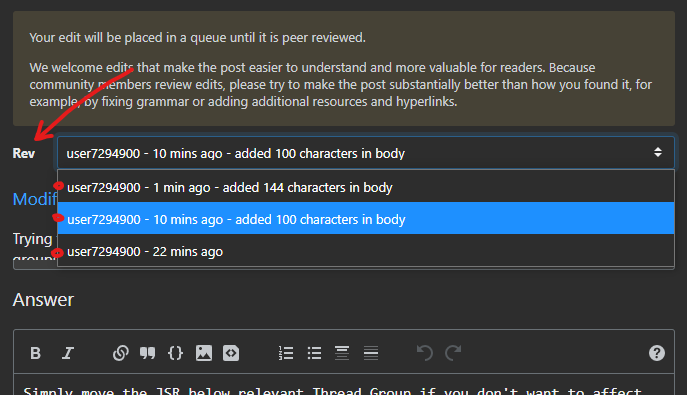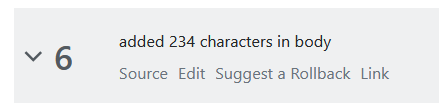zcoop98 answered 'How do you rollback?' a few minutes ago with an answer that shows how <2k rep users can suggest an edit. To quote that answer:
Using the "Rev" dropdown, simply select the revision of the previous edit which you desire to roll back to, they'll all be listed in this menu:
I never know that this was an option!
When I was <2k I would copy the text from the revision history and paste it over the current text and re-format it to match the previous rev. Or I would request higher-rep members to roll back on my behalf...
It would have been a lot more convenient to have a clear button to rollback posts (like I do now). How about something like this for <2k users?: