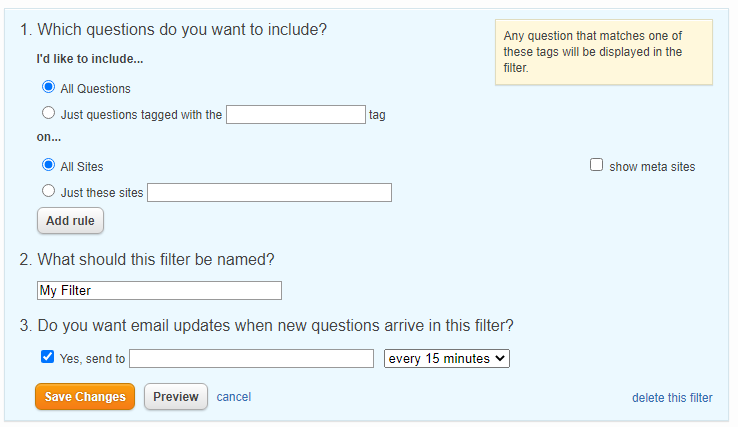Watched tags don't trigger notifications by default. If you want to receive email notifications of new questions with specific tags, you need to create Filters.
Follow these steps:
Go to Filtered Questions on stackexchange.com.
On the right, click on New filter. You should see this screen:
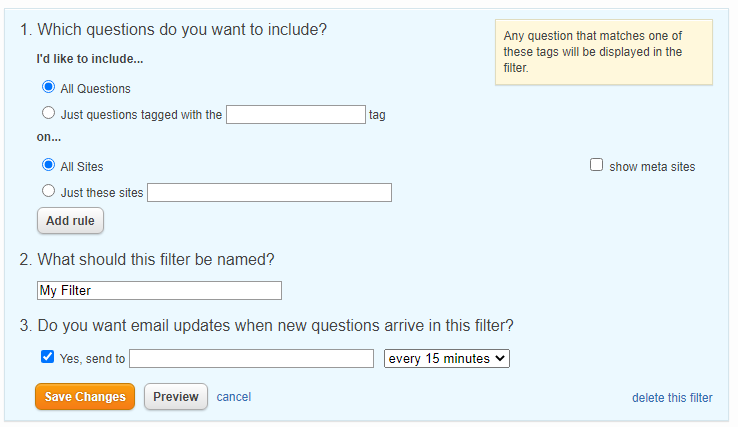
Select "Just questions tagged with the ... tag" option and enter the tag name.
Select "Just these sites" and then select Stack Overflow.
Click on Add rule to create a rule of the selected tag and sites.
Repeat steps #3, #4, and #5 to add more rules to your filter.
Choose a name for your filter.
Tick the "Yes, send to" option, enter your email address, and select the email frequency.
Click Save Changes to save the new filter.
This will add a new subscription to your profile and you should receive a confirmation email.
To manage your subscription list, go to your profile on the Stack Exchange website and navigate to the "Subscriptions" tab. Alternatively, from your profile on Stack Overflow, you can go to Edit profile and settings > Edit email settings > Question subscriptions and then click Manage.
Keep in mind that filter subscriptions are public and anyone can see them on your network profile.