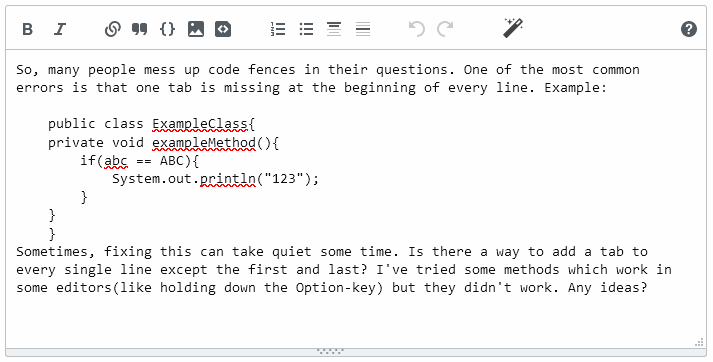So, many people mess up code fences in their questions. One of the most common errors is that one tab is missing at the beginning of every line. Example:
public class ExampleClass{
private void exampleMethod(){
if(abc == ABC){
System.out.println("123");
}
}
}
Sometimes, fixing this can take quiet some time. Is there a way to add a tab to every single line except the first and last?
I've tried some methods which work in some editors (like holding down the Option-key), but they didn't work. Any ideas?