Can we add some guidance to discourage new users from posting screenshots of their code and/or errors?
It may not be the most common problem, but I've run into it more than a few times. New-ish user asks a question and rather than taking the time to copy and paste their code or console errors into the post they try to just take a screenshot of their editor and dump it into the question...
Doing so breaks a lot of the search-ability of the post and renders a lot of the content useless to users using screen readers.
Perhaps a simple tooltip could be displayed to users when they try to post their first few images. Something along the lines of:
Images and screenshots can be a nice addition to a post, but please make sure the post is still clear and useful without them. Don't post images of code or error messages. Instead copy and paste or type the actual code/message into the post directly.
Related:
Are there any issues with posting screenshots of books/pages?
Why may I not upload images of code on SO when asking a question?
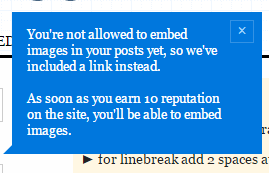
status-reviewthis for now. I've got to think about how we can implement it and not be noisy, no guarantees but we're looking at it.