On questions page Looking for a job? block appears above Favorite Tags:
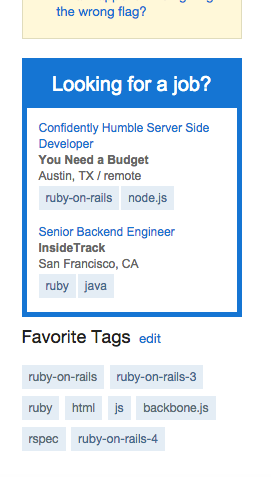
And it causes inconvenience for me, because it takes some time for careers block to appear. And before jobs block appears, I see tags on that place. Everyday I go on questions page, want to click on tag and boom! careers block appears and brings me to some job which was just loaded. I already missclicked for like 10 times during past few days.
For better understanding, check this gif:
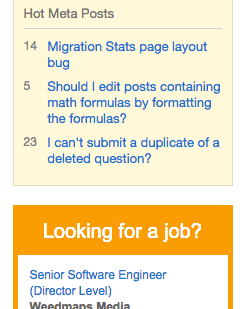
By the way, on stackoverflow main page it appears contrariwise:
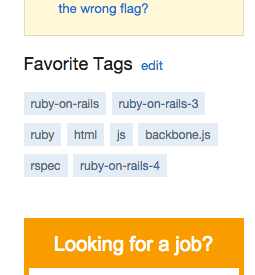
which keeps Favorite Tags on same place before and after careers block being loaded. Maybe it should be done in the same way on questions page?