The following can help you to figure out where your post is broken, as the error dialog itself isn't helpful at all (line number, etc.?)
By marking the whole thing as
quote (Ctrl + Q or the button)
you sometimes can reveal the errors (by breaking your post).
If anything in the quote seems broken, that is an indicator to look for.
Don't forget to remove the quote again (Ctrl+Q) before posting it.
In my case, the quote still contained the correct code blocks, but the links were the cause.
Instead of the expected link:
description
They were displayed raw like the following:
[description][1]
The link reference was visible at the posts ending, too:
[1] : http://example.com
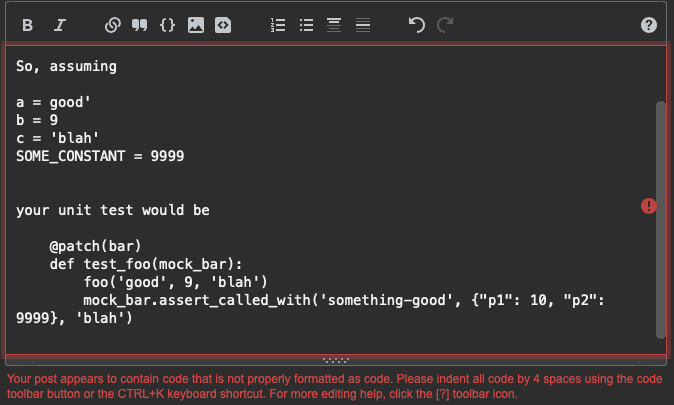
<pre>. Also you don't need to use<p>and<br>, just use a blank line<pre>; select your code (all lines) and use the{}button to have the editor indent it with 4 spaces.<p>); two spaces at the end of a line creates a line break (don't use<br>). By using HTML for markup you also trigger the 'there appears to be unformatted code' error.preinstead of the ident (had I known the correct usage of the ident, there would not be a reson for the above question ;-)[?]toolbar icon as prompted in the error message, and if so: what needs to be improved there?