Since the re-design, the moderator action buttons are 'off' between handled flags and unhandled flags. Here's a picture:
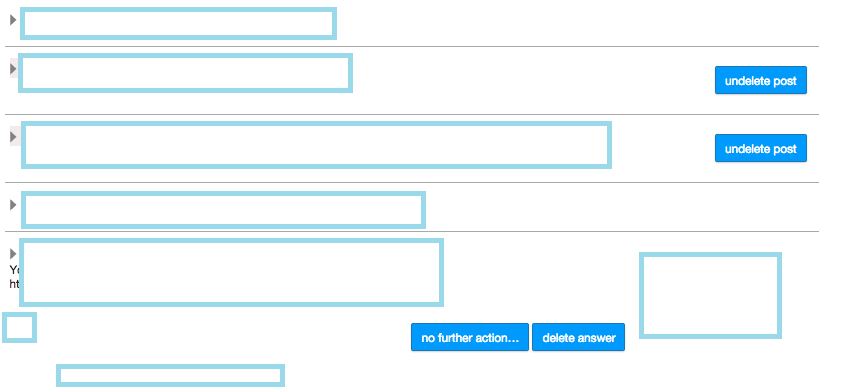
A few notes on workflow:
- The buttons should be consistently in the same place; wherever that place is, that means: vertical alignment, and horizontal alignment with respect to the text;
- The questions we close can be removed from the queue entirely; we don't need to continue to see them if there are no buttons for actions for us to take next to them (This happens when a moderator casts a binding close vote from the moderator queue)
- The location of the button should not change; if the delete post is farthest right; then the undelete post should be farthest right.
Note: the block in the lower right corner (near delete answer) is the user's bio box