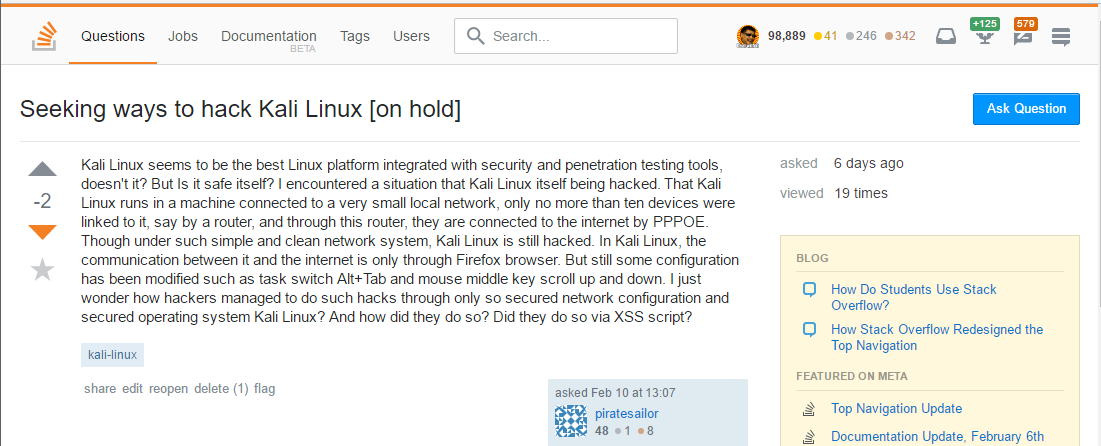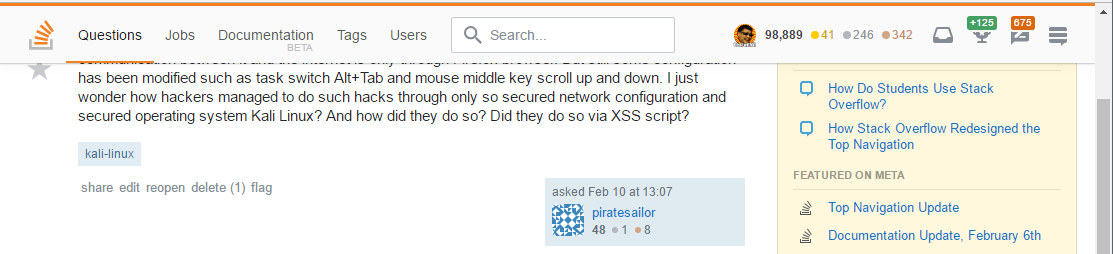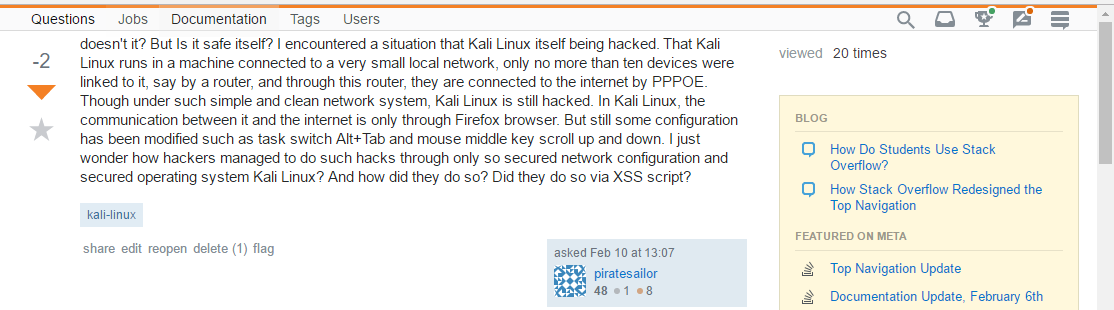I've created a Stylus file to format the header similar to what Will suggested here. If you don't use Stylus, then just copy the updated CSS classes and settings to your favourite Browser Addon.
.top-bar {
height: 30px;
margin-top: 0px;
}
.top-bar .-list {
height: 25px !important;
}
/* header cell size for links/hover effect */
.top-bar .-link {
line-height: 25px !important;
height: 25px !important;
}
/* hide logo */
.top-bar .-logo {
display: none !important;
}
/* reduce cell size of profile */
.my-profile {
padding: 0px 10px !important;
}
/* size of searchbar */
.top-bar form#search input.s-input {
height: 25px !important;
padding: 0px !important;
padding-left: 36px !important;
}
/* round indicator badges (review count or reputation) */
.indicator-badge {
font-size: 0px !important;
padding: 2px 0px !important;
width: 9px !important;
min-width: 9px !important;
height: 9px !important;
max-height: 9px !important;
min-height: 9px !important;
border-radius: 5px !important;
top: 14px !important;
}
.top-bar .secondary-nav .-link .indicator-badge:not(._regular) {
top: 3px !important;
right: 8px !important;
}
/* reduce size of red review queue alert indicator */
.-link._danger-indicator::after {
width: 5px !important;
height: 5px !important;
top: 14px !important;
}
/* reduce size of search bar button */
.top-bar .btn {
height: 20px !important;
font-size: 68% !important;
padding: 1px 8px !important;
}
/* reduce padding of body */
.container {
margin-top: 30px !important;
}
/* reduce padding of review bar */
.review-bar {
top: 30px !important;
}
/* reduce size of "NEW" button in header */
.top-bar .-feature-notice.unread-feature-notice span {
height: 15px !important;
padding: 0px 8px 0px 8px !important;
font-size: 8px !important;
}
/* reduce size of search button in header */
.top-bar._search-open .searchbar .btn-topbar-primary {
height: 20px !important;
min-height: 20px !important;
}
/* remove "products button */
.top-bar .-marketing-link {
display: none !important;
}
I currently looks like this:

As you can see, I've kept the avatar and badges in. If you like to remove it, just add:
.my-profile {
display: none !important;
}
Feel free to update these settings here if you like.