When I hold mouse hover on the tag I don't see "Ignore" button.
How can I ignore a tag?
Is it possible to hide all questions tagged by ignored tags from my view?
When I hold mouse hover on the tag I don't see "Ignore" button.
How can I ignore a tag?
Is it possible to hide all questions tagged by ignored tags from my view?
There are currently two ways (plus a shortcut) on Stack Overflow to ignore posts tagged with a particular tag.
There is an Ignore Tags box in the right-hand sidebar. Click on the edit link in the title which will make an input box appear. You can then enter some tags and click Add to add them to the list above, for example:
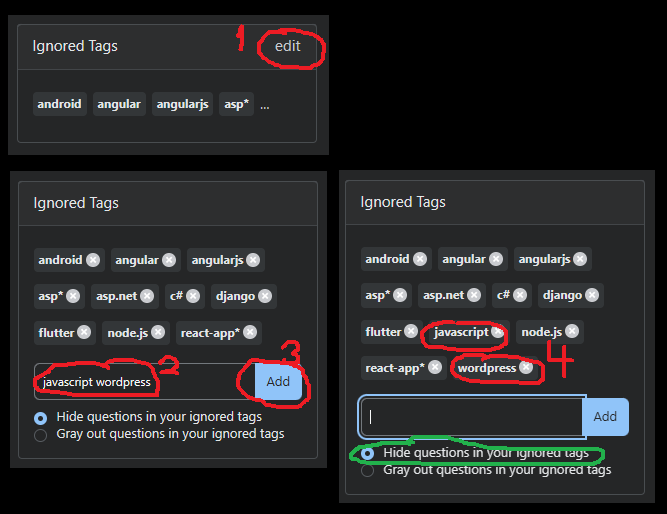
Screenshot taken from Stack Overflow
As an answer to the second part of your question, you have two options here selected by two radio buttons:
Select which one you prefer. In your case, select the first option.
Note: it is not possible to ignore posts tagged with a tag permanently, however selecting the hide option above will hide them from listings
Go to the Settings menu on your user profile and select Tag watching & ignoring. Scroll down to the Ignored tags section and click on Add a tag to add a tag to ignore and then type in your tag into the input box. Then click the Ignore tag button or press return. You can also click on the X next to a tag in the list to stop ignoring a tag, for example:
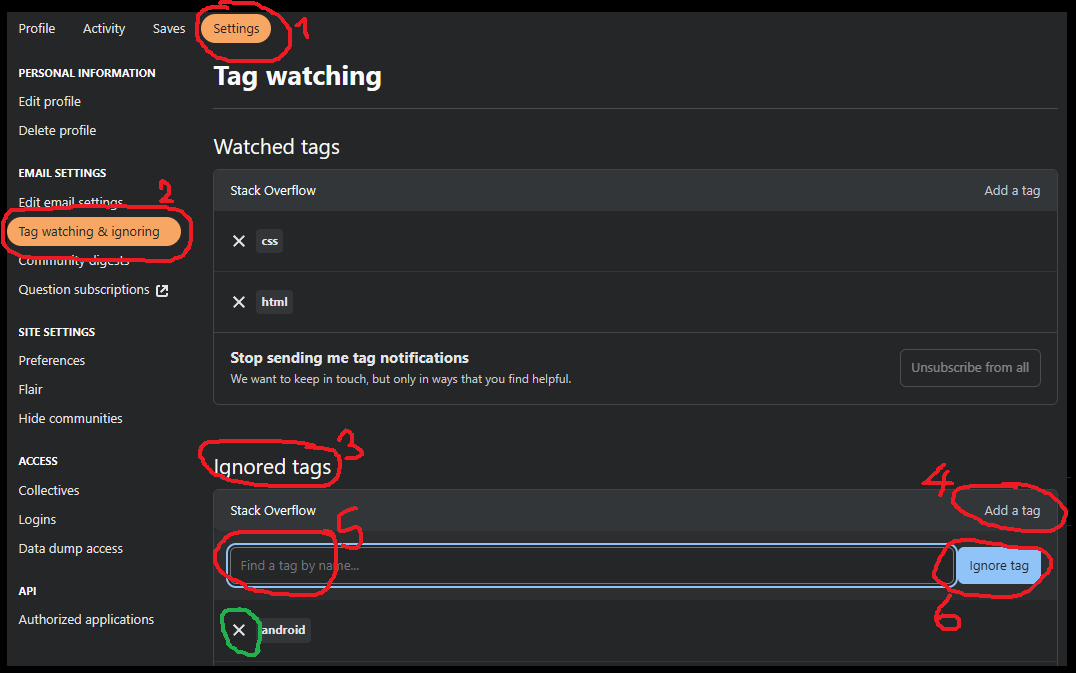
Screenshot taken from Stack Overflow
If you want, you can make a browser bookmark as a shortcut to the Settings menu above. Go to the Ignore Tags box on the right-hand sidebar (as described above) and right click with the mouse button over the edit link button, for example:
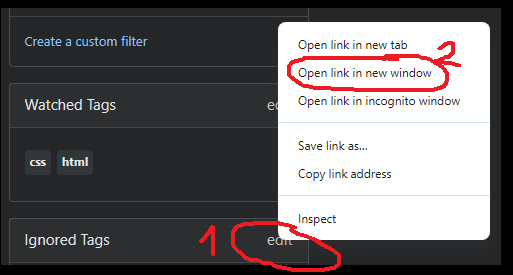
Screenshot taken from Stack Overflow
Select Open link in new window and then bookmark this link in your browser:
However, here on Meta Stack Overflow, there are currently four ways to ignore posts tagged with a particular tag, listed below in no particular order.
If you are interested in finding out why the number of ways here on Meta are different to the number of ways on Stack Overflow then the following post may be interesting:
Why was the ignore tag button removed from the tag page?
Click on the Home or Questions menu options on the left hand menu panel. Then, you will see on the right hand panel an Ignored Tags box as below:
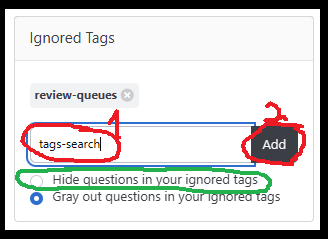
Screenshot taken from Meta Stack Overflow
You can type in any tag and then click Add to add a tag to be ignored.
There are two options here selected by two radio buttons:
Go to the Settings menu on your user profile and select Tag watching & ignoring. Scroll down to the Ignored tags section and click on Add a tag to add a tag to ignore and then type in your tag into the input box. Then click the Ignore tag button or press return. You can also click on the X next to a tag in the list to stop ignoring a tag, for example:
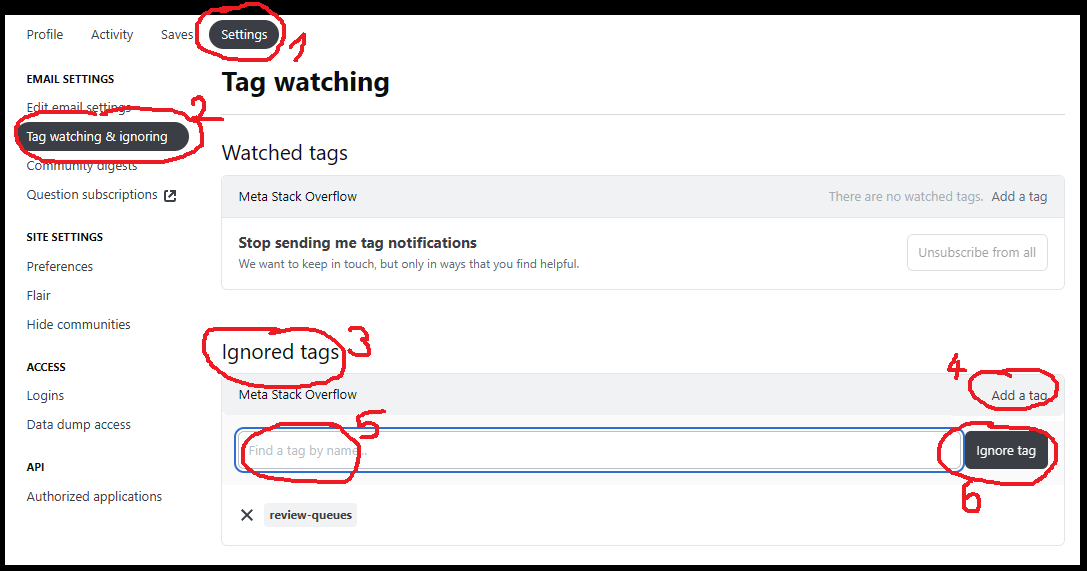
Screenshot taken from Meta Stack Overflow
Hover over a tag and wait for the popup to appear. On most sites (still), there should be a Ignore tag button. Click this button to ignore the tag, for example:
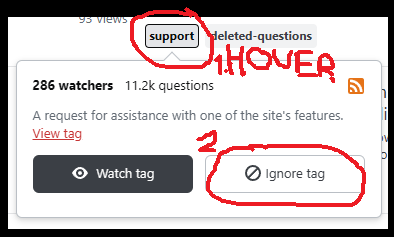
Screenshot taken from Meta Stack Overflow
Note: This no longer works on Stack Overflow
Clicking any tag will take you to the questions page for that particular tag. Underneath the heading at the top will be an Ignore tag button. Click on this button to ignore a tag (or click on it to unignore a tag, accordingly).
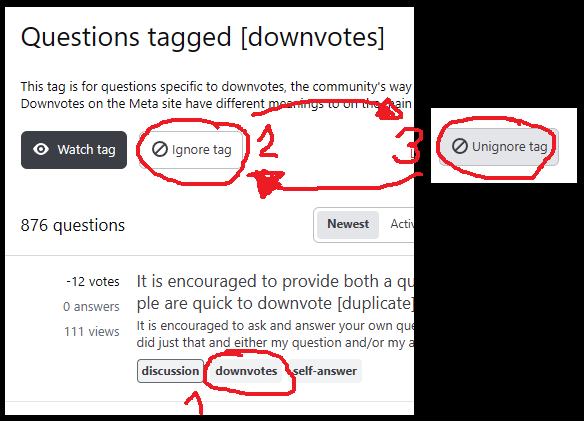
Screenshot taken from Meta Stack Overflow
Note: This no longer works on Stack Overflow
There may be other ways of ignoring tags, but they have not been discovered yet. If you find another way, please feel free to add to this list.
The page "Ignored tags" is here:
https://stackoverflow.com/users/tag-notifications/current#ignored-1
Tagged questions will not be hidden but will be faded.