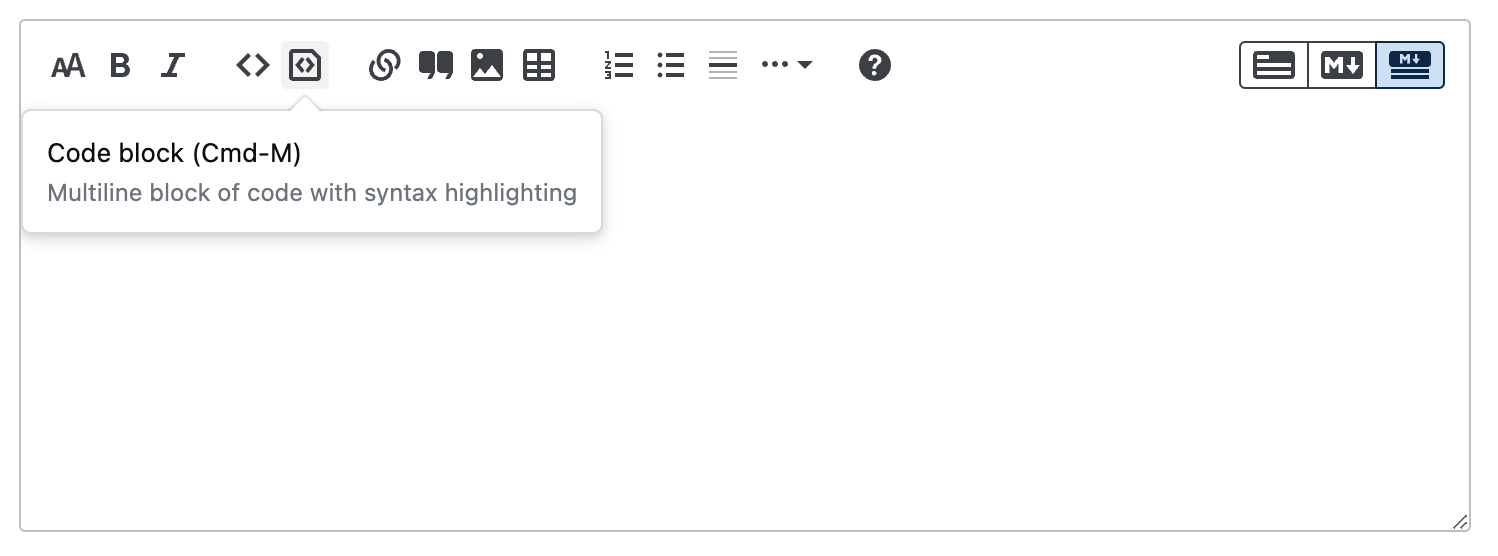Off the back of Code blocks surrounded by single backtick then triple backticks, it looks like the original problem was not exactly resolved, but more reversed.
I'm seeing a lot of questions come through the Wizard with the following
```
`some
multi-line
code`
```
Some examples:
- Uncaught TypeError: Cannot read properties of null (reading 'addEventListener') at popup.js:4:42 [duplicate]
- React icons display
- Getting Axios error and localhost unauthorized error?
- Why do captions and subtitles not display in Safari browsers on macOS and iOS when using Video.js in this code?
- How to display files(img,pdf,docs) in react files data fetch from Api?
There's obviously still a usability issue when pasting code and / or mashing buttons.
Addendum: Is there a way to force new users to preview their post before publishing, even when using Markdown Mode? I see so many questions every day where the code is a garbled mess because it's not Markdown-formatted or in the case of HTML, completely invisible.