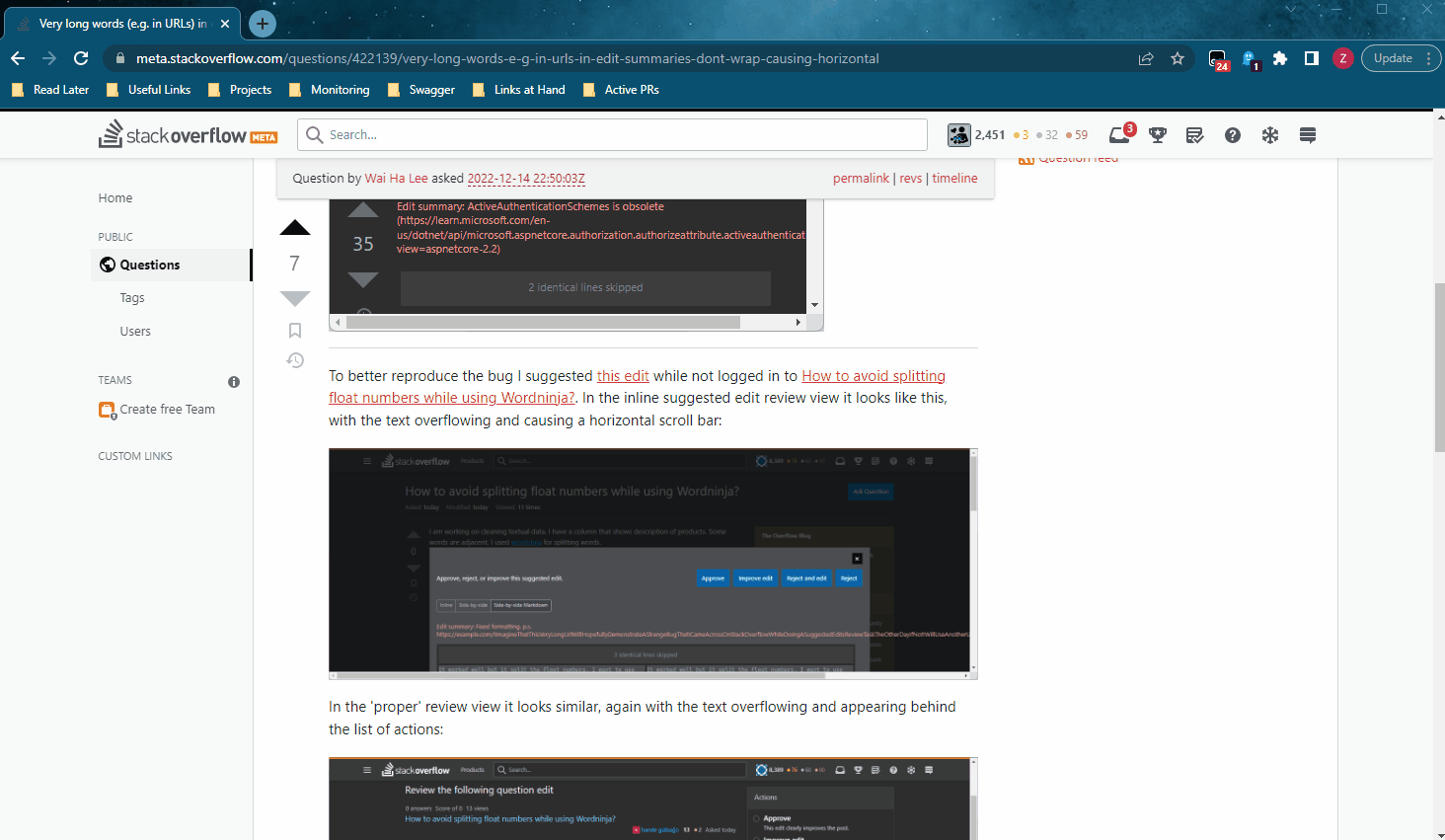Images can be inlined in posts:

The syntax for this is to put an exclamation mark (!) before an ordinary Markdown link:

This is explained in the formatting help. HTML <img> tags should also work.
To my understanding, new users have this functionality deliberately disabled, although other users can edit it back in to the post. This is because very few things should be images in Stack Overflow posts, and new users are prone to misusing images. We generally want text, because we are programmers doing programming, not discussion-forum users having a discussion.
Having images show up in an overlay (a JavaScript-powered image viewer that disappears on click) or while mousing over the link, etc. etc. would be the worst of all possible worlds. For the few cases where images are appropriate, I see no good reason not to include them inline.