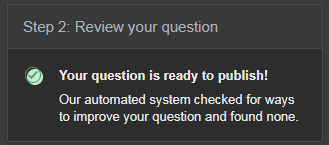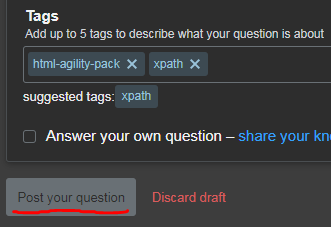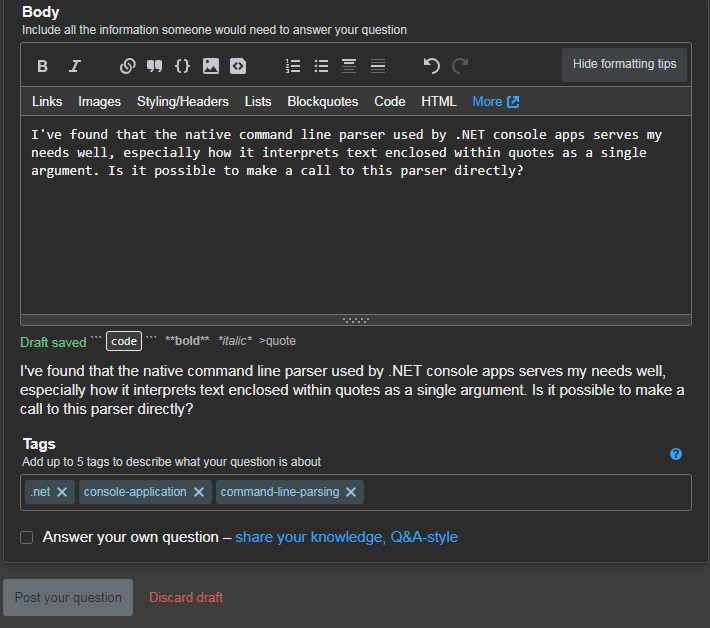I am trying to submit a new question. When I clicked submit, it seemed to have put into some limbo step from which I can't proceed. On the right side, I see this:
At the bottom, the Post your question button is disabled, so I can't click it.
What am I supposed to do???
Interesting. It took me to that intermediate step when I attempted to post this meta question, but the button was not disabled. Something I just noticed that's different is that, in my screenshot above, it's nagging me about the xpath tag, suggesting that I use it when I already did.
I tried removing all tags and re-entering them, but the button still wouldn't enable. I then tried removing the disabled attribute from the source through the inspector and was able to submit my answer. I probably just angered someone by doing that (I hated it when users create a ticket for a problem and then keep tinkering with it until they find a way around it, preventing me from reproducing the bug). Anyway, I'll keep this question up in case it helps anyone.
Per rene's comment, adding additional info:
- Browser: Version 1.13.61 Chromium: 84.0.4147.105 (Official Build) beta (64-bit)
- Enabled extensions: Nimbus Screenshot
- Blockers: Brave's default
- Virus scanner: Windows Defender
- Breakfast: 170 g whole milk Greek yogurt with 1 tbsp peanut butter and a banana. Edit: Also added 3 scoops of whey protein isolate
Edit 8/15/2020 It did it again with this question:
Is there a way to use .NET's console app native command line parser?
Resolved it the same way as before by using HTML inspector to remove the disabled attribute from the button.