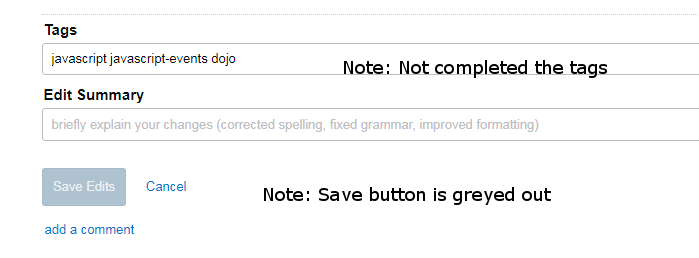I'm looking for guidance on how to diagnose a problem with editing questions.
The symptoms are that when I click edit the tags list is not matched to the tag database and the Save Edits button is greyed out and cannot be clicked.
This occurs across the Stack Exchange and Stack Overflow platforms. However, if I open an "Incognito" window and make an anonymous edit, it works.:
I can also edit from another machine on a different network as myself.
I have rebooted the machine and updated the browser but the symptoms remain.
I'm using Chrome Version 76.0.3809.100 (Official Build) (64-bit) On Windows 7.
What could cause this, as it has only just started today, after some internet service interruptions followed by a system update!
Update:
I get errors shown in the Developer Console:
how-to-work-with-doj…oveable-events:1886 GET https://sb.scorecardresearch.com/beacon.js net::ERR_CONTENT_DECODING_FAILED 200 (OK)
stub.en.js?v=3e2db6f04a22:1 GET https://cdn.sstatic.net/Js/tageditornew.en.js?v=8a1817fbdfcc net::ERR_CONTENT_DECODING_FAILED 200
stub.en.js?v=3e2db6f04a22:1 GET https://cdn.sstatic.net/Js/begin-edit-event.en.js?v=3238dd301e69 net::ERR_CONTENT_DECODING_FAILED 200