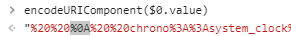I wrote an answer that uses a ton of conversions:
chrono::system_clock::to_time_t(chrono::system_clock::time_point(chrono::duration_cast<chrono::seconds>(chrono::duration<double>(input))))
I can seem to get this into a code block here, but for some reason I cannot in my answer: https://stackoverflow.com/a/50495821/2642059
Is this bug somehow specific to Chrome:
Version 66.0.3359.181 (Official Build) (64-bit)
Or is there something about the state in that answer which is preventing it?