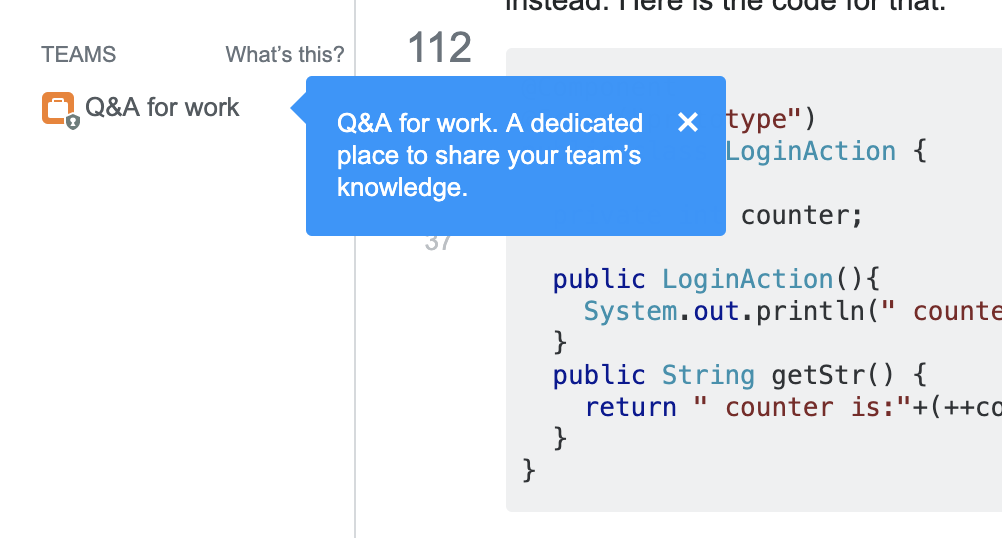I keep seeing this pop-over appearing on the site which covers up the content. I have probably dismissed it at least a hundred times over the last few months. This is a really bad usability anti-pattern, and not the kind of behaviour I expect from SO. Is popover ads the future of SO?
-
9It’s entirely possible to complain/ask about this issue reasonably and without all the hyperbole.– yiviCommented Jun 21, 2019 at 14:02
-
1that's... pretty interesting. I've never seen such a popup, is it because i have the sticky nav and left nav disabled? In either case, adblock will fix it.– Kevin BCommented Jun 21, 2019 at 15:29
-
2@yivi I think it's a pretty reasonable reaction to having a piece of code interrupt you constantly about something you won't ever need.– Alice YoungCommented Jun 21, 2019 at 16:20
2 Answers
So, first things first:
Thanks for reporting this! You definitely shouldn't have to be dismissing anything like this multiple times, and for now I'm treating that as a bug - more in a bit.
The popup is turned off now, for everyone. You shouldn't see it anymore, at least not until we get this figured out. We're testing some other things anyway, which will hopefully be less problematic.
Now... This is how that little ad is supposed to work:
- It shows up the third time you request a page from SO
- Until you dismiss it, it keeps showing up
- When you dismiss it, it sets a cookie (named
notice-ctt). If you're logged in, it also sets a flag on your account. - If either the cookie or the flag is set, it's never shown again.
Clearly if you've been dismissing this thing for months, that isn't quite working out... So I started digging through the logs earlier today to try to figure out why. And... Here's where it got weird: you appear to have hit various pages on Stack Overflow and a few other SE sites over the course of the day, but none recognized you as logged in until you came here to meta - as soon as you hit meta, the system recognized your account!
So I have a couple of theories as to why this happened - but I can't confirm either. If one of 'em sounds right, please let me know; if neither of them sounds right, then we might have a bug somewhere.
- You're using Chrome's Incognito Mode (or similar) to browse SO, but visited meta normally.
- Your account was somehow in a state where you were not logged in on any site but Meta SO. This... should not happen.
I'd greatly appreciate any additional info you can provide here; hopefully together we can figure out what happened.
-
#1 is correct, mostly. I'm a full stack developer so I often start clean with incognito or one of about 10 user profiles for various testing purposes. When I need to look something up, I will just use any browser window that happens to be open, start a new tab and often wind up on SO. I used to get the popup 5x a day, it has been reduced a lot lately, so that I only see it 2-3 times a week now. You must have been showing it on the first hit when you started doing this cover-the-question thing last year, and now I only see it when I use that session 3x before closing it. Commented Jun 22, 2019 at 22:59
-
1I don't really care about the ad (as long as it doesn't blink or flash). I care that it covers up part of the content. There's space on the left, why not keep the whole ad box on the left? Commented Jun 22, 2019 at 23:01
-
2
-
We've replaced it with a dismissable banner below answers on some question pages, @alice. Should be considerably less annoying even if the dismiss doesn't stick.– Shog9 ModCommented Jun 24, 2019 at 20:40
-
1Thanks, that is cool... you know I was searching for others complaining about the same thing 6 months ago when it was popping up more often, and I couldn't figure out why nobody else was screaming about it. I'm sure I'm not the only one who does this. Commented Jun 27, 2019 at 0:23
-
If you block third party cookies you don't automatically get logged in on other SE sites.– JamesCommented Aug 27, 2019 at 15:28
This should now be resolved. Please let us know if you're still experiencing the issue.