After multiple years of use, one of my "muscle memories" is navigating from Meta to Main, something I do fairly frequently after seeing something in Hot Meta Posts etc. On the old navigation it was easy - first click Stack Exchange, then move my mouse straight down and click the Main site:
This functionality has now moved over to the right hand menu, and is a slightly worse experience:
Upon clicking, if I move down, I'm either near the scollbar or the logout link, and have to move across as well. The other alternative is to just aim for the large gap to the left:
But in doing so, my mouse crosses the blue lines and the menu closes.
Is there a different, quick route from Meta to Main that I'm missing that's not as frustrating as the new dropdown menu?
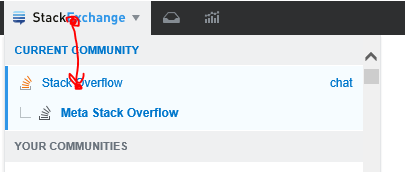
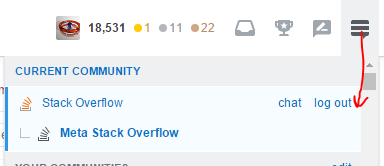
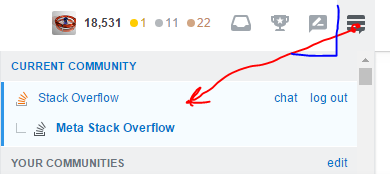
G-->M, orG-->Shift+Mif you want a new tab. This command works the exact same on the main site, except it brings you back to meta.my mouse crosses the blue lines and the menu closes. That's not happening for me.