Currently it looks like this:
With a slight CSS modification, it would look like this:
Notice the icon is now vertically aligned with the prompt. Also, this behavior would be uniform across Mac and Windows, Chrome and Firefox.
CSS changes:
Before:
After:
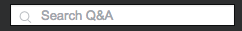



pxtoo high. If the placeholder text contained letters like “g” or “p”, it would also be visually too high.