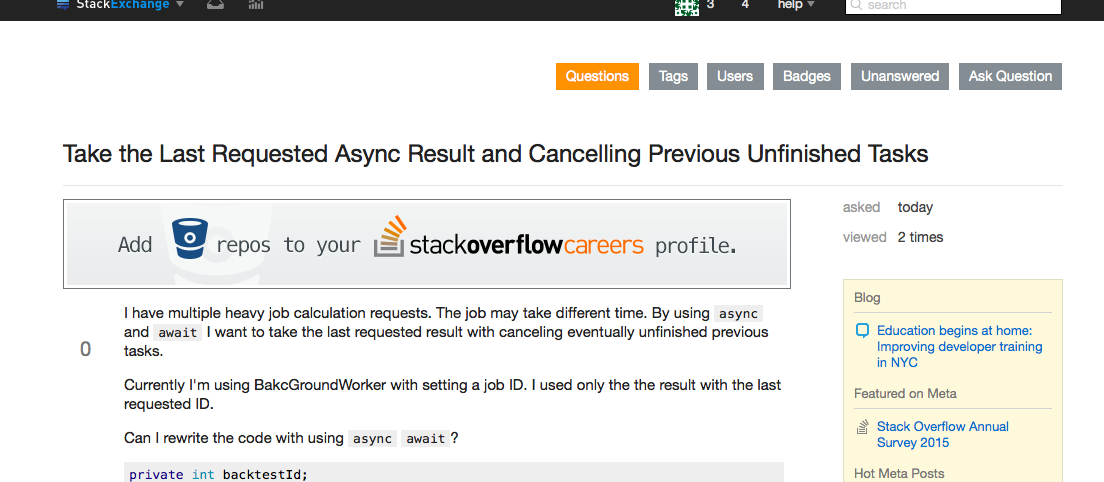
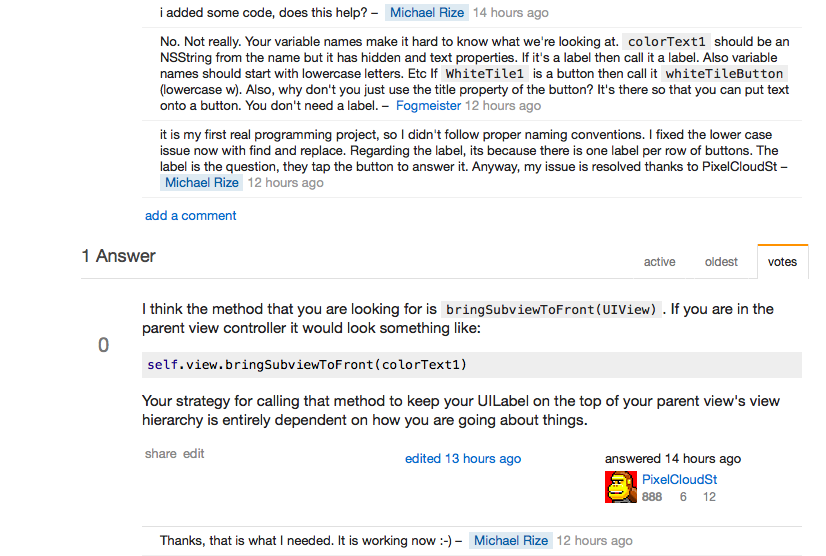
I downloaded Chrome and it works fine. So real question should be , why does it not work in Safari? I cleared the cache and cookies and this still does not fix the Safari issue. I am running a new Mac Book Air (latest model) with latest version of Safari (Version 8.0.2 (10600.2.5) )
I am using Safari on a MacBook Air, and for every answer someone posts to my question, the accept answer button and voting arrows are invisible. The only way to accept an answer in Safari (for me) is to blindly click an invisible area below the answerer's vote number.
I don't have this problem in Safari for meta.SE Math.SE and Puzzling.SE , so I know it is a problem unique to www.stackoverflow.com and not meta.stackoverflow.com or other Stack Exchange sites.
Again this problem is only on Stack Overflow and not on the other Stack Exchange websites.
http://cdn.sstatic.net/stackoverflow/img/sprites.svg??_=abcdto the url?