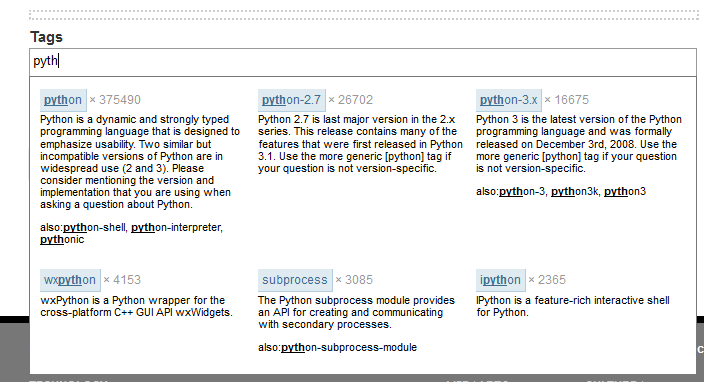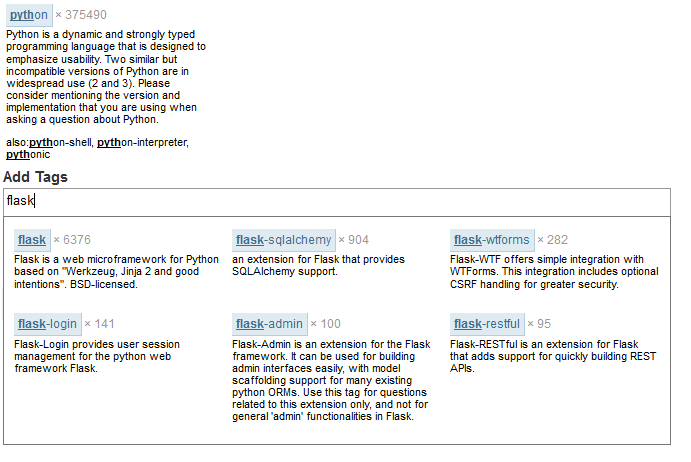Having the tag's description on hover is really useful to check you don't misuse it.
Unfortunately, this description isn't displayed on hover when you're editing a question and I don't see any simple way to get to that description other than editing the tag and recreating it, which isn't convenient.
Could we please have the tag description on hover so that we can more efficiently fix them ?
The goal is to be able, when editing a question, to have a look at the correctness of the tag choice, something which usually comes last as we fix from top to bottom.