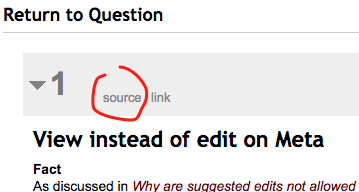Fact
As discussed in Why are suggested edits not allowed Meta Stack Overflow?, you cannot edit Meta-SO posts without 2000 rep on SO.
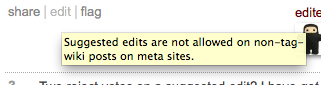
Problem
I want/need to learn some markup like <kbd> and <br> or that cool red button that I don't know how to do or snippets. Yes, there is the editing-help but it is too long, complicated and incomplete. I tried finding the red button and failed. Snippets are nowhere in sight. So when I see something cool in someone else's post I want to click edit to see how it is done.
Proposed solution
Replace the grayed out edit with a working view. view should do the same as editing, except that there is no Save Edits, no editing hints and no reason for editing field. Maybe the edit hints can be replaced by the explanation why editing on Meta is disallowed. This allows learning by example without touching the reason editing is disallowed, which is creating huge edit queues.