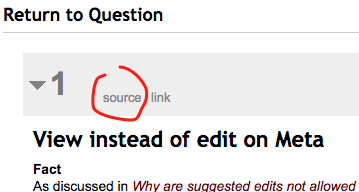You can view the source for posts in their history view; take a look at your question history for example, there is a source link for each revision:
The Markdown source is then loaded and shown below the revision. If you are looking at a revision later than the first, make sure you are looking at the inline difference view to see the source too.
You can get to the history view for any post by using the URL:
https://meta.stackoverflow.com/posts/<postid>/revisions
If a post has been edited a history link is available, for posts without edits you'll have to manually enter the URL, or use a user script that adds it in when missinguser script that adds it in when missing.
As for the red 'button', those are moderator-only tags:
[meta-tag:status-bydesign]
becomes status-bydesign. This only works for actual, existing tags. See How does Meta Stack Overflow work?.
You can see this in the revision history of the post you reference; both in the side-by-side diff for the 3rd revision, as well as in the source you can load there.