You can use FoxyProxy (also exists for Chrome) and do a SSH port forwarding to your machine at home ;)
To create the tunnel:
ssh -D 8080 [email protected]
Then you use FoxyProxy to connect FireFox/Chrome to your local port 8080 (if you have no admin rights, use a Port > 10'000).
If port 22 (SSH) is blocked, you can set the SSH daemon at home to listen at the SSL port, that almost always works, at least for me ;)
You can also tell Firefox to use the proxy for DNS-resolution already ;)
For Windows, you need PUTTY for the SSH tunnel:
http://www.hostdime.com/resources/browsing-internet-ssh-tunnel-windows/
or you can use the ssh in git-bash in git-scm. Works fantastic.
With SSL-Port: ssh -D 10001 [email protected] -p 443
With git-scm, you can even use RSA private-public keys, especially when you don't have admin rights, and going through putty-gui is just too slow.
To generate a RSA-key (4096 bit) for the ssh-daemon, execute
ssh-keygen -t rsa -b 4096
cat ~/.ssh/id_rsa.pub >> authorized_keys
you need to generate the key on the client, then take the id_rsa.pub in the ~/.ssh folder and echo the text in id_rsa.pub in ~/.ssh/authorized_keys on the server for the user you want to use.
That's much safer than using a PUBLIC proxy that can't be trusted (those cursed moments when you forget to switch the proxy off), and you can switch it on/off in an instant.
Also, if you connect to the SSH server, use the IP instead of the servername, that way DNS-blocking will not be able to stop you.
If you have no admin rights, use PortableApps (for both Firefox and PuTTY, Chrome doesn't need admin rights for installation).
All the network admin will see is a SSL connection to your home server IP.
That's much safer anyway.
No more monitoring of your browsing activity, no more blocked sites, no more traces.
Everything is encrypted.
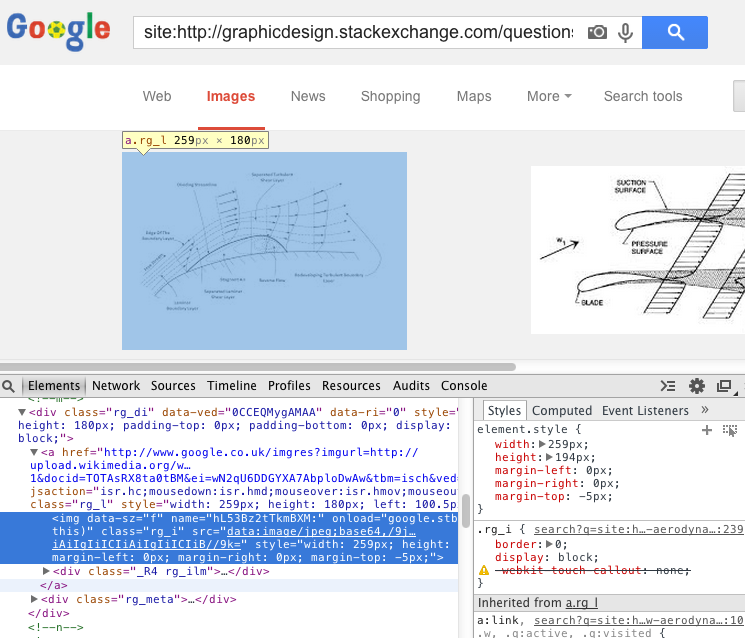
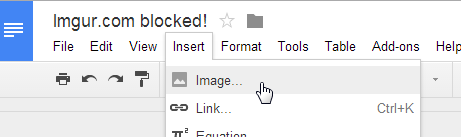
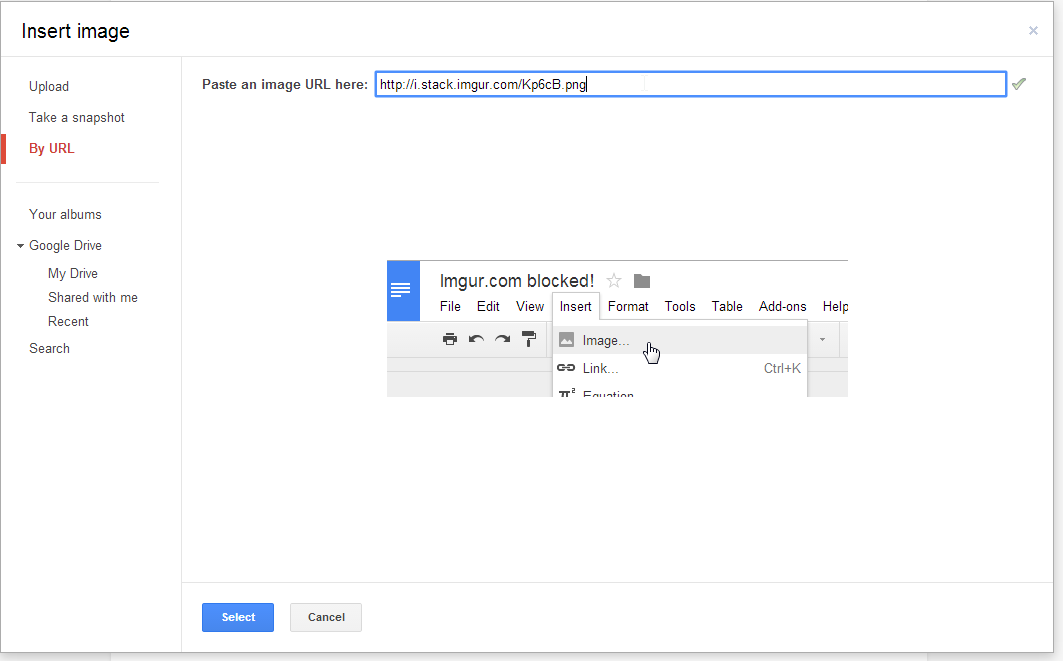
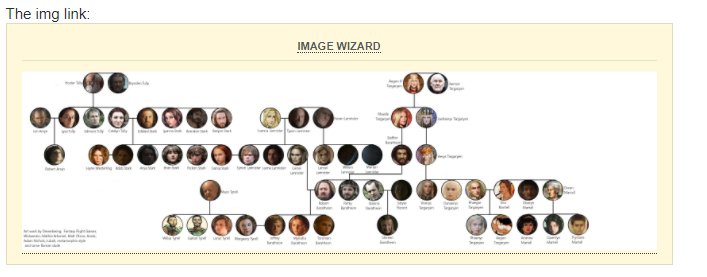
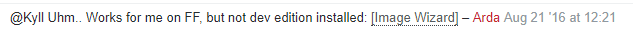
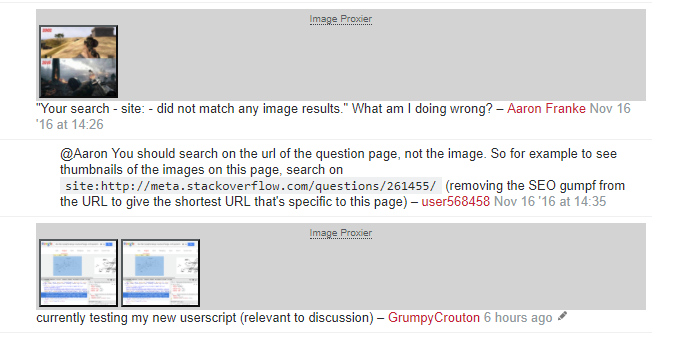
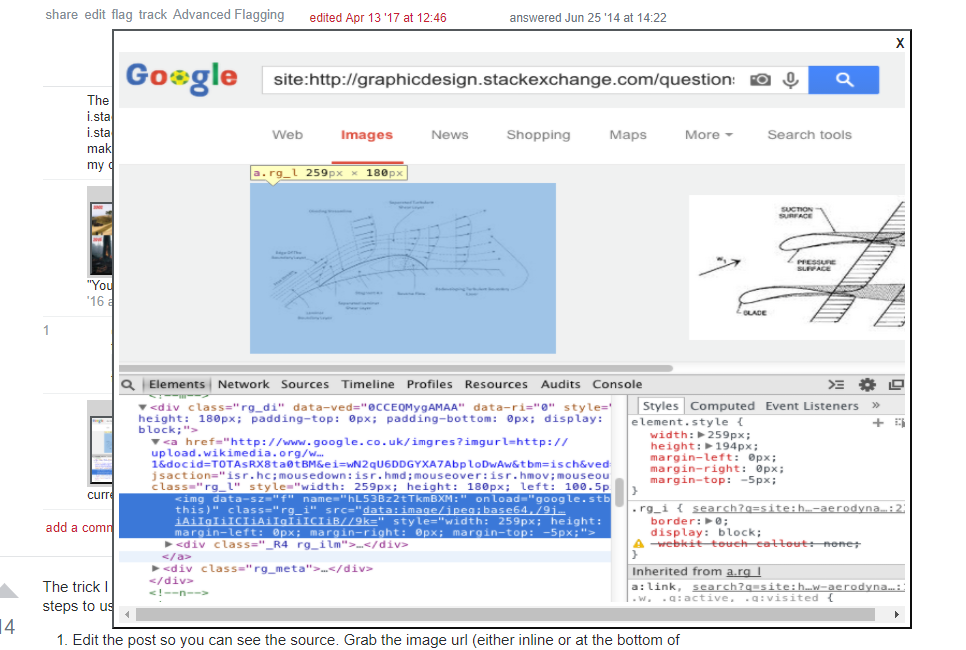
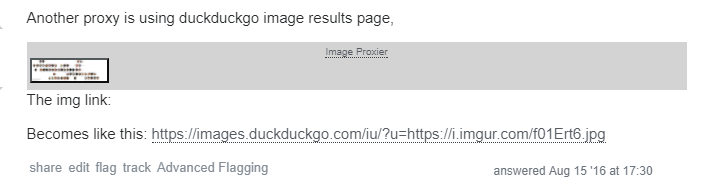
i.stack.imgur.comis probably one of the safest image domains there is, unless their real motivation is that they don't believe you need it for work-related reasons, or that they simply lack motivation altogether.imgur.comdomain.i.stack.imgur.comlink, 99 percent of the time. What?i.stack.imgur.comlink) in google docs will go around a proxy.