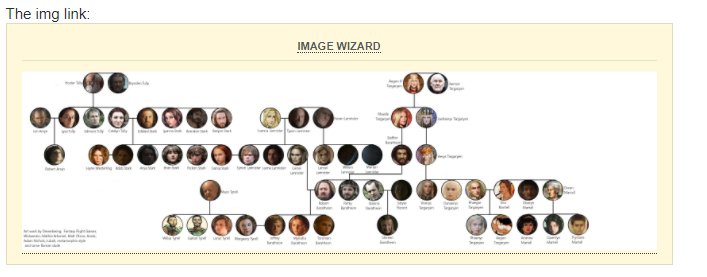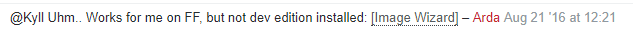I've created another Userscript that accomplishes this, and I believe it does a better job than my other answer because it avoids the issue of newer images not loading by actually sending the picture to a proxy service which returns a working image.
I've made a userscript that I call Image Wizard. Image Wizard will take links and images from given domains with a real proxied version of the image (currently from bypass123.com, but this is easily changeable.)
This will make all images (from imgur.com and facebook.com by default) inside content posts on Stack Overflow look like this:
And links in comments will be changed to [Image Wizard]:
--
Any link/image that is converted by Image Wizard when clicked will open in a new tab.
The project is hosted on GitHub.
Image Wizard can be installed through GreasyFork.
Update 5/2/18 - Added an automated method of detecting when images are added to DOM instead of running the function every x seconds. Method - new version v1.5.