Thank you for taking the time to report this problem.
I've spoken with the Marketing team, which runs the blog; apparently, this was due to an error in our content management system. That issue has now been fixed, so this shouldn't happen again in future blog posts – but that doesn't automatically fix these HTML issues in previously published blog posts (including the one you linked to).
Fixing these issues is still a very manual process. These posts are courtesy reposts of the newsletter for folks who prefer RSS feeds over emails, so going back and fixing these errors in very low-traffic posts at this point is a relatively low priority at the moment.
The Marketing team may or may not go through past blog posts to fix such HTML issues in the future, but for now, I'm tagging this post as status-declined.
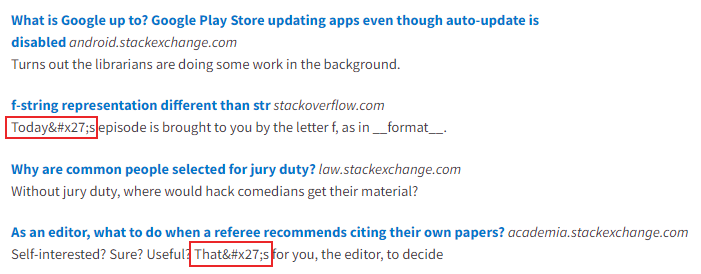
$('span.comment-copy').each((i, e) => $(e).html($(e).text()))in console should help @Sabito錆兎standswithUkraine