We have previously mentioned our plans for a new section on the site called the Staging Ground, which is aimed at improving the new user onboarding experience and increasing the quality of first questions. We have also given an overview of the extensive research behind, and motivations for, this initiative.
This post is the first of four posts that will be going through the proposed workflow for the Staging Ground in detail. The topics of the four posts are:
Staging Ground Workflow: Question Details & Actions (this post)
- General introduction and main operating principles
- Question page
- Commenting overview
- Actions & related workflow
Staging Ground Workflow: Listings, Filters, and Notifications
- Question listings in the Staging Ground
- Volume and quality control
- Publicity of the feature on the site
- Notifications and Emails
Staging Ground: Reviewer Motivation, Scaling, and Open Questions
- Exploring Reviewer motivation
- Scaling concerns
- Talk about other open questions
Staging Ground on the Network (an MSE post opening up a discussion about how the Staging Ground could be effective on other sites on the Stack Exchange network)
There is a lot to cover here. In order to keep things organized, we ask that questions and comments be posted on the relevant post (so if you have concerns about scaling, please wait until the third post, etc).
So without further ado…
TLDR: What is the Staging Ground?
The Staging Ground will be a new limited-access area on the site where first-time question Authors can interact with experienced users and receive guidance towards improving the quality of their questions before they go live.
The inspiration for the name is that of a staging environment, commonly used in developer parlance to denote a limited-access area where code can be reviewed and tested before it goes public.
The general goals of the Staging Ground will be to:
- Address quality issues that exist with first questions by lowering the close/deletion rates and improve their overall quality
- Take the pressure off of the First questions queue
- Improve the question-asking experience for new users by creating a lower-pressure environment where users can get more guidance related to asking questions. Encouraging new users to iterate on their questions in a more collaborative way should improve their overall experience and increase the likelihood and quality of future contributions to the site.
- Our exact test criteria will be discussed more in a post immediately before the test goes live.
Our initial plan is to build out an MVP (Minimum Viable Product) and release it in a controlled A/B test on Stack Overflow, after which we will evaluate feedback and results, and make a determination for future iterations and whether it will graduate (to both Stack Overflow as well as to other network sites).
We do not yet have a date for when this test will begin, though based on planning, it will probably be sometime during Summer (June–August) 2022.
Qualifications:
- For questions: same qualifications as the First questions review queue (the Author’s first question on the site, or their second/third question if their first question(s) didn’t do well).
- For Reviewers (this is how we are referring now to the experienced users who will be able to review questions and provide guidance in the Staging Ground): same qualifications as review queues (at least 500 rep).
- We haven't yet decided what percentage of eligible First question Authors and Reviewers will be included in the initial A/B test. We may start small and increase participation as the test proceeds, with the goal of trying to ensure a good experience for both new Authors and Reviewers.
Comments and questions will be "private" (only open to those who have access to the Staging Ground as Reviewers). There will not be any votes or answering. Search engine indexing will be blocked.
While closing and flagging will be offered as options (more info on that in the next post), Reviewers will be encouraged to find ways when possible to offer advice to users on how to improve their questions, using a structured workflow to help guide the process and allow for efficient use by Reviewers.
Questions can be published on the site from the Staging Ground right away if they are approved by Reviewers (as described below). Questions that are not approved by Reviewers will be auto-published after a defined period of inactivity, except for questions that have received a close vote or flag, or where a Reviewer has asked for major changes that were not made (this will be covered more in the second post)..
While it will bear similarities to the First questions queue (and will of course overlap in purpose), the Staging Ground is not another review queue. It will function differently in a number of key ways (as will be highlighted in this and the next post).
(Note: final copy on all screenshots in this post may differ from what you see here.)
Entry into the Staging Ground & General Structure
Ask Wizard
All questions will enter the Staging Ground through the new Ask Wizard, after which they will be created as new Staging Ground questions with their state set to Pending review (more on Staging Ground question states in the next workflow post).
Some refinements to the Wizard for when it is being used as the feeder for the Staging Ground (in addition to how it is operating today):
A different notice at the top of the screen letting the user know about the process that they are entering into:
When users click on a similar-question suggestion from the wizard and the potential duplicate loads, this notice will be shown at the top – giving the user a clear path forward for the case where they have found an answer to their question, and giving us a positive signal that this has occurred as well:
We are hoping to apply this interaction on all uses of the duplicate posts suggestion box (not only in the Ask Wizard). We will post about this separately closer to the release of this specific feature.
Before submitting the question, the Author will be able to provide a "private" comment that will be added as a comment to the question after it is created in the Staging Ground. This can be used to provide more context or ask questions of Reviewers who will be assisting.
Welcome Notices
Authors seeing their question in the Staging Ground will be shown a similar notice to the one shown above (highlighting step 2 of the process). Meanwhile, Reviewers will see the following notice on their first visit:
With this notice, we want to set a tone and expectation for Reviewers that the Staging Ground is different from review queues in its focus on leaving feedback and guidance for users, and in its structure (which we will talk about more in the next post).
The Question View
Questions will be displayed as follows:
Unlike regular published questions, in the Staging Ground we will not include any voting, views, bookmarks, or answers. This should help first-time askers to feel more comfortable, and Reviewers to be able to focus on things like edits and comments that can better teach/inform Authors. Users will still be able to edit, close, delete, flag, or follow the question as normal. The question’s revision history and timeline will be available. We will talk about the ways that closing and flagging will work on the Staging Ground in the next post.
Commenting
Unlike on the main sites, where the purpose of comments is to serve as “temporary Post-It notes”, comments on the Staging Ground are the main venue of interaction between Reviewers and question Authors — the place where Authors can ask questions about how to improve the question itself and Reviewers can provide guidance and feedback.
As such, we are expanding comment functionality from what is offered on the regular site, in order to help facilitate more helpful interactions:
Some things to take note of:
Nested Comments (!). We are really excited to try this out here, with the hopes that it can help to make the conversations easier to navigate, especially when multiple points are being discussed. We are going to start out with only one level of nesting as we explore this dynamic.
All top-level comments (and nested comments within their own thread) will sort chronologically; all comments will load by default.
There will be comment flagging. We have not made a final decision yet about voting on comments.
New UI, which includes profile images and a separation of the user name and comment date from the actual text of the comment. We think that this will help to humanize the interaction between Reviewers and Authors and promote a more collaborative environment.
When comments are left relating to specific Actions (see below), these will be noted in the comment line itself (see the “Minor edits requested” label above).
(To preempt your questions: nested comments is something that we have been thinking about for a while, and we would love to see them someday on the main site. This platform will serve as our first foray into this area, and this control might eventually be modified such that it can also be used for published posts. However, that will need to be a separate project, as comments on published posts have a number of additional requirements that we will need to address in order to allow them to function optimally.)
Though not shown here, there will also be a number of Canned Comments that Reviewers will be able to access and use as the base for the comments that they leave. These will operate similar to the Share feedback option on the First questions/answers review queues, except that here there will be no anonymous commenting, and selecting a Canned Comment will just populate the text in the comment box (always leaving the user with the option to modify what it says). We are still working on the comment types and text for this feature.
Actions
A number of Actions will be available for Reviewers on the question detail page. These will be laid out similarly to Actions in review queues, but with some big differences in the workflow that proceeds from different Actions.
The Actions and their resultant workflows are as follows:
Good to go: Indicates that the question can be published as-is. When this Action is taken (by a single Reviewer), the question will be published right away on the site.
Suggest minor edits: Indicates that the question looks good, but requires small changes to be made before it can be published. The Author will be notified/emailed, and any subsequent edit made by the Author will result in the question being published right away. The UI will require that a comment be left by the Reviewer (explaining what edits are needed) when selecting this Action (canned comments can be used here).
Suggest larger changes: Indicates that the question requires significant edits and changes before it goes live. The Author will be notified/emailed, and any subsequent edit made by the Author will result in the question being put into Pending re-review status in the Staging Ground (notifying the Reviewer to follow-up). The UI will require that a comment be left by the Reviewer (explaining what edits are needed) when selecting this Action (canned comments can be used here).
Edit post yourself: Allows the Reviewer to perform edits (this also applies to users who do not have full edit privileges but still qualify as Reviewers in the Staging Ground). When they are ready to save the edit, they will be provided with the same list of Action options to perform (minus the Edit option, of course). So a Reviewer can edit the post, and then approve it, ask for subsequent minor edits, or ask for larger changes.
Also add an upvote when published: When this is checked, it will note a provisional upvote by the Reviewer on the post. This means that when the post is published, it will receive an upvote right away by the Reviewer. If the Reviewer found the question here to be worthy of an upvote, we want to facilitate making sure that that upvote can be applied once the post is published.
When an action is submitted or the current post is skipped, the Reviewer will be redirected to a new Staging Ground item that is Pending review (or an item that they have already interacted with that is Pending re-review). The Return to listing button will return the Reviewer to the main Staging Ground listing, where they can select another post to review. We will talk more about how these will work in the next post.
If you would like to see how the page will look for Reviewers with all of the components at once, go here (I’m leaving the full image out here to save space).
Author view & notifications
The Author view of Staging Ground questions will be very similar to the Reviewer view. The Author will not have access to Canned Comments or Actions.
There will be a special Call to Action notice at the top of the page that will be displayed whenever the Author loads the page:
This notice will list any Actions taken or comments left by Reviewers since the last edit or comment by the Author. If any edits were made, a link to the revision history will be given. And if the question is in a state that requires an edit from the Author in order to proceed, a link to Edit your question will be provided as well. The goal will be to make it easy for the Reviewer to focus on the newest feedback that was given to them, with easy access provided for next steps.
Any Action by a Reviewer will create a notification for the Author. If the notification isn’t seen in a very short window (5 minutes), an email will go out to the Author. The exact text and format of the email is not yet defined, but its content will resemble the Call to Action notice mentioned in the previous section. We will go into more detail in the next post.
Post history and going live
Staging Ground questions will be stored in our database as Posts (with PostTypeId=1, for those of you familiar with our schema). However, they will have different PostState values to indicate that they belong in the Staging Ground (and what their state is in the Staging Ground). Whenever an Action is performed on the post, a new PostHistory entry will be recorded on the post to give an audit trail of who performed what Action. These will be available in the timeline of the post within the Staging Ground.
Staging Ground questions are published if one of the following conditions is met:
- The Good to go Action is selected by the Reviewer.
- The Author made any edit in response to the Suggest minor edits Action.
- The question is auto-published after a certain amount of time (to be determined) has elapsed with no Review or Author activity on the post.
- This will only happen if the question (a) does not have any pending close votes/flags and (b) is not in a state where larger changes were requested by a Reviewer and the question was not subsequently re-reviewed.
- If it is auto-published in this way, the newly published question will be added to the First questions queue upon creation.
When a Staging Ground question is published, the new question will use the final Title, Body, and Tags of the Staging Ground question, and will list the original Author of the Staging Ground question as the Author of the post.
The Staging Ground is designed to have big differentiations from the public site in order to foster an environment with lower stakes, where Reviewers will feel less of an urgency to respond (with downvotes, comments, and edits) in manners that can at times add pressure upon new users. As such, neither revision history records nor comments from Staging Ground questions will be transferred to the newly published questions. The only indicator that posts originated in the Staging Ground will be a PostHistory entry relating the newly published post back to the original Staging Ground post, which will only be visible in the Timeline to Reviewers.
As was noted above, we are still in the early stages of this project and are still several months away from being able to commence with testing. We are happy to receive questions and feedback below about the content of this post. Answers are preferred to comments.
As we noted at the top, we have a few further posts planned going through the workflow in more detail, through open questions, and through issues relating to the Stack Exchange network as a whole. If you have questions or thoughts relating to those areas, we request that you save them for the relevant post.
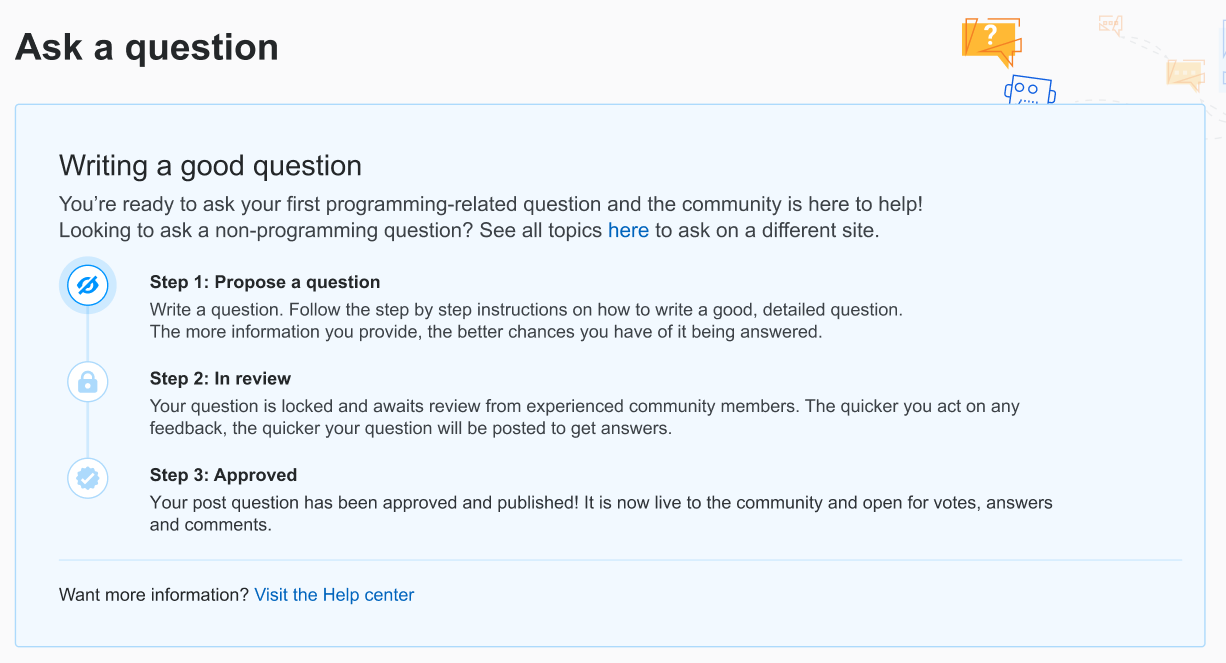
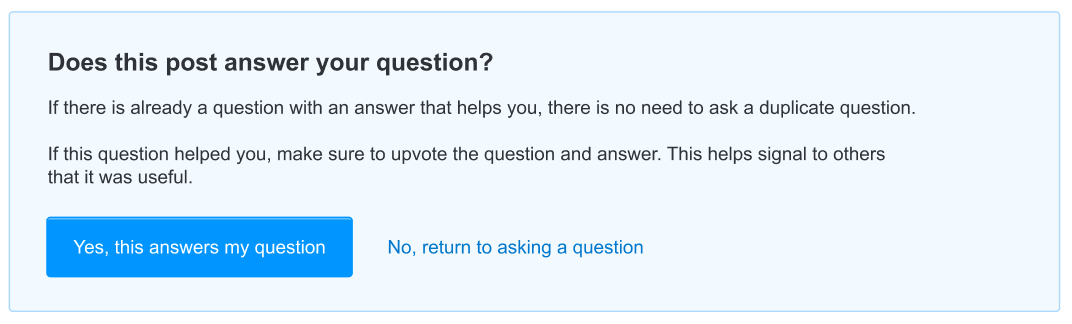
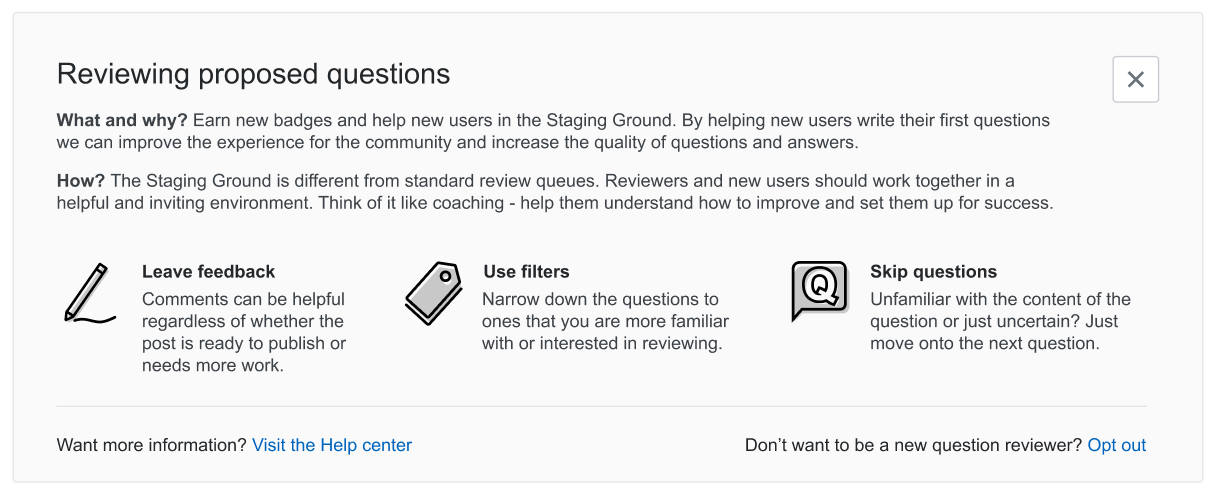
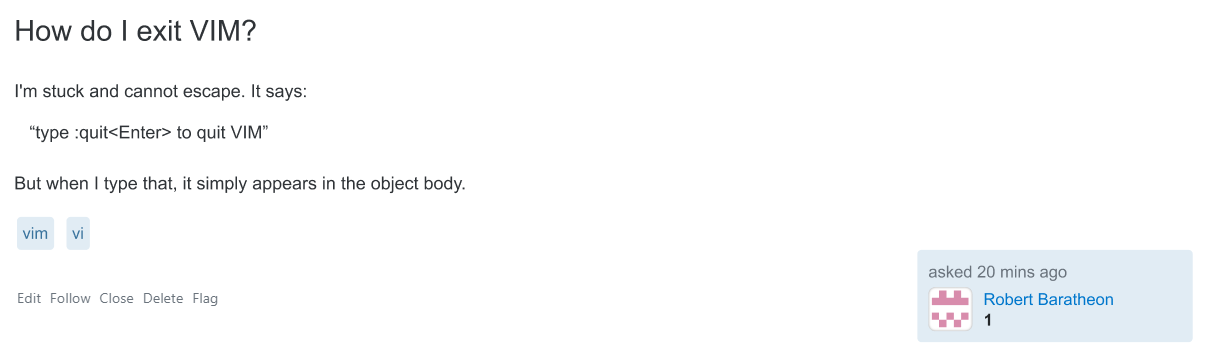
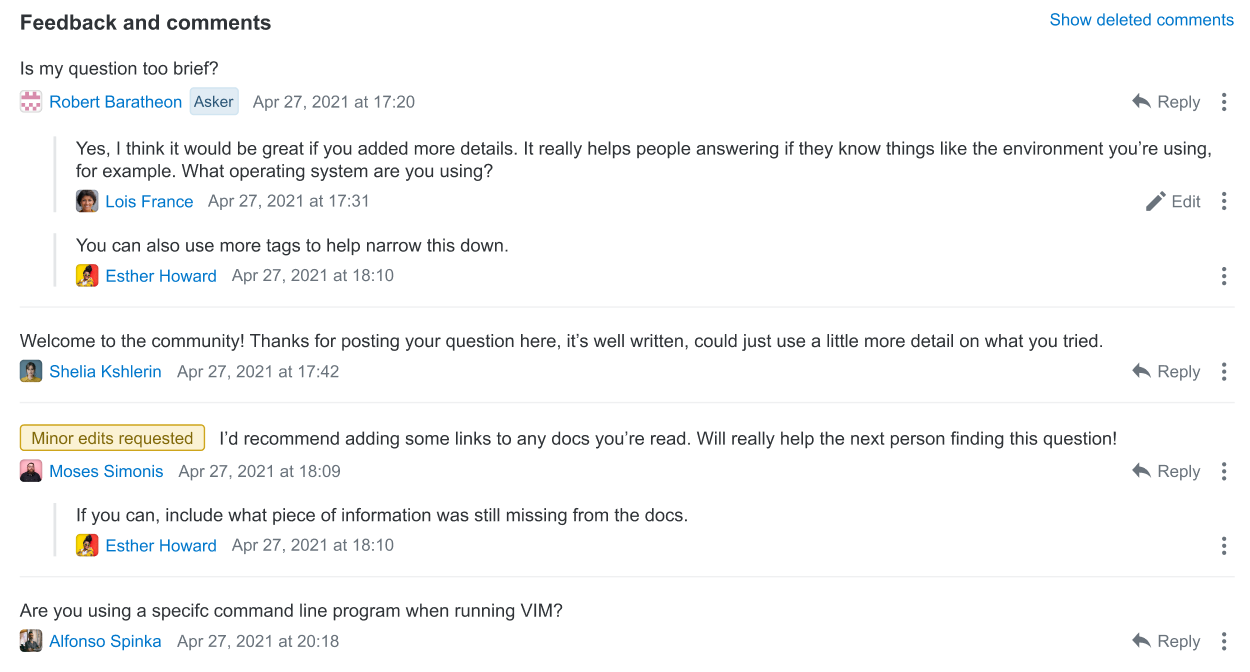
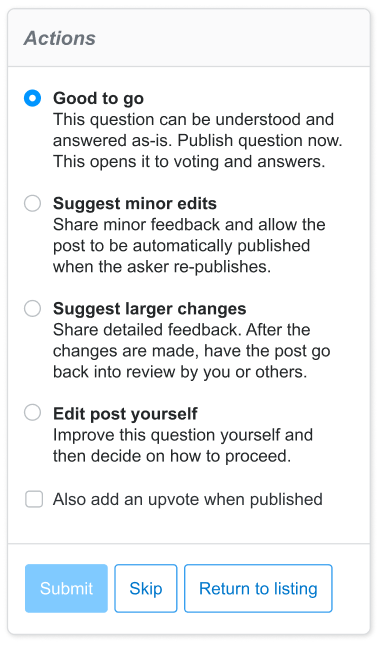
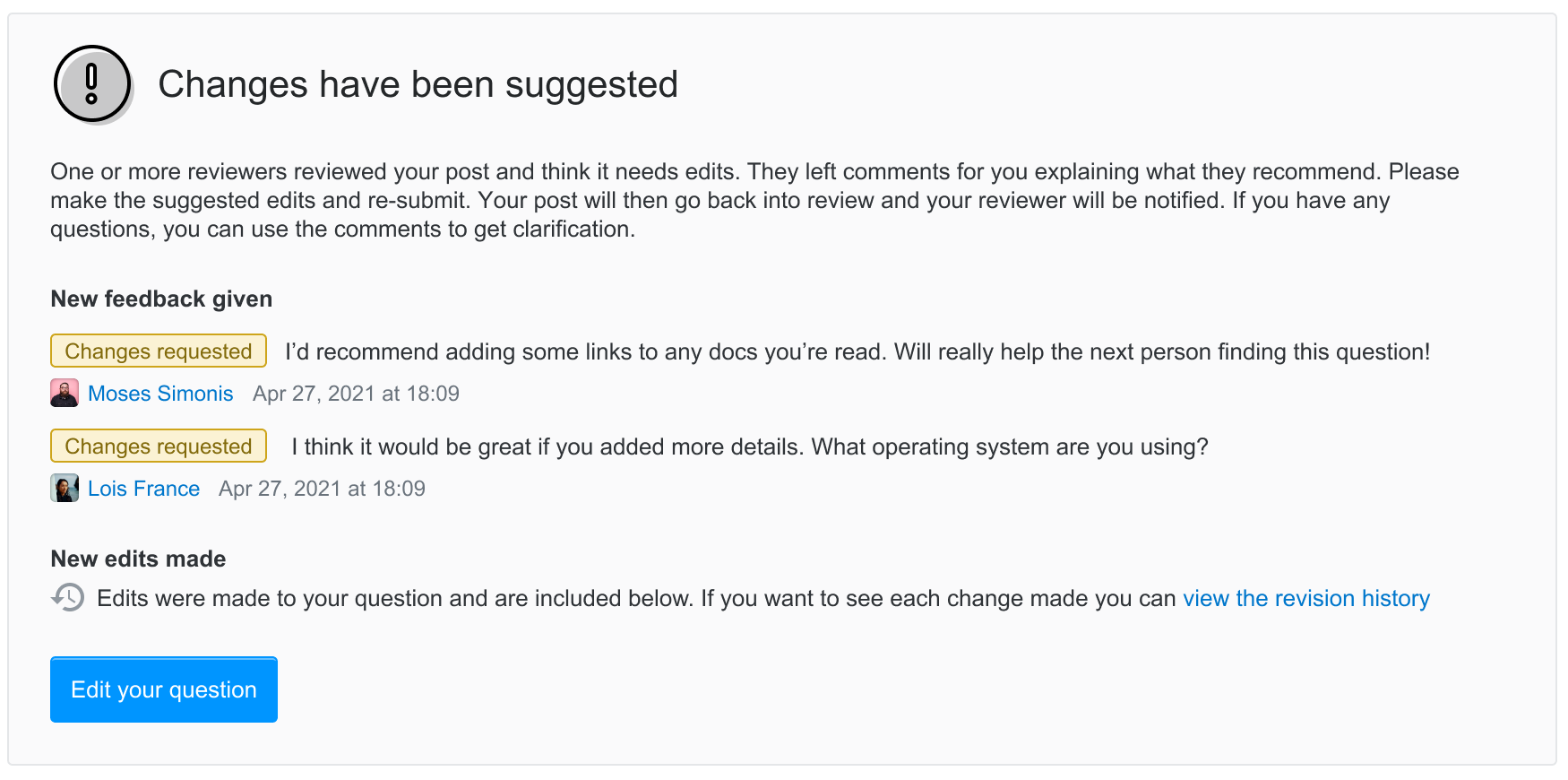
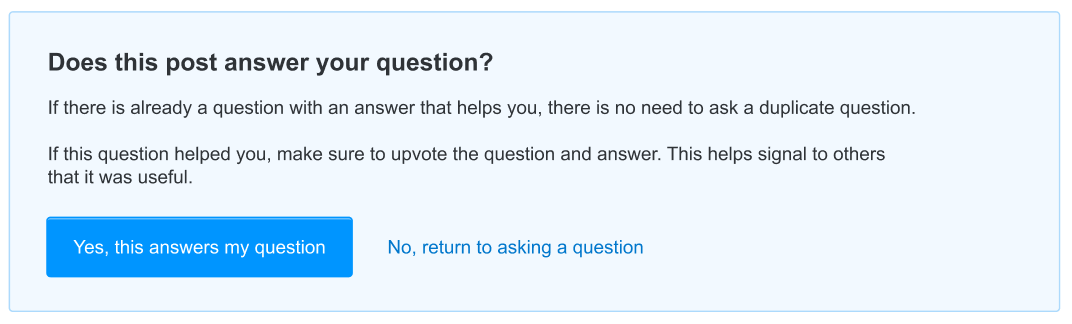
status-declined. I have better things to task our designers with than redoing the question that they used in our prototypes. The point here is to see how things look. If it is possible, please try not to get caught up on those particular details (your feedback on all the other details is welcome, of course).