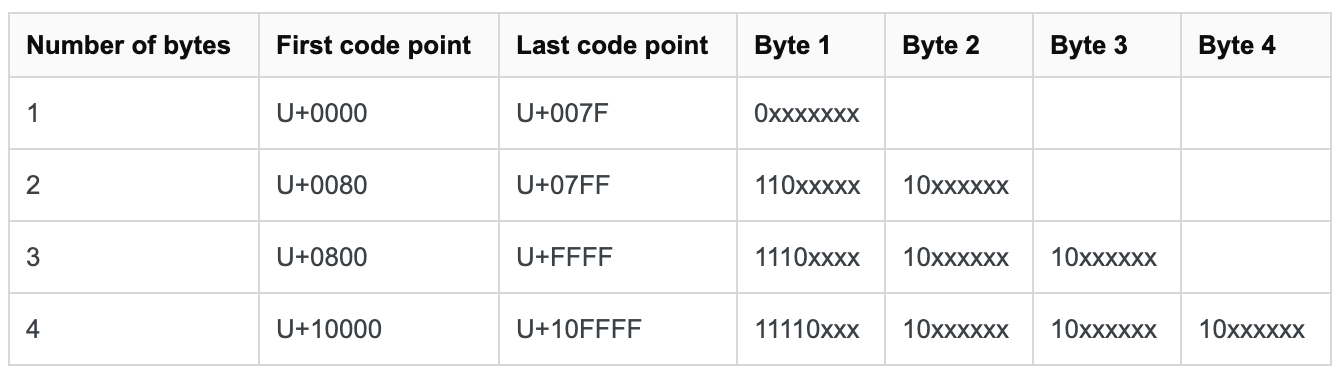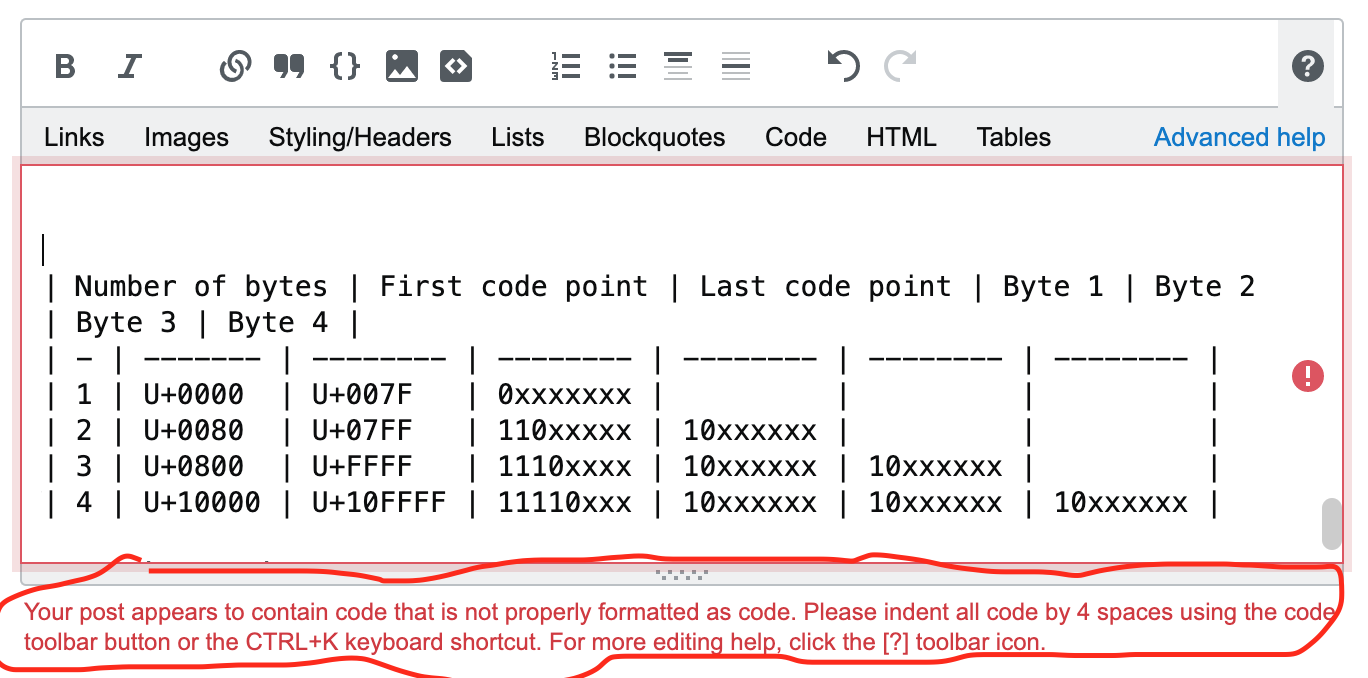Thanks for reporting this. I had some fun poking around and here's what I found out:
Whenever you save a post on stackoverflow.com, we run a bunch of quality checks. One of them is checking whether your post contains unformatted code - and as you can see, you tripped this one off.
Checking for unformatted code is mostly a heuristic. We look for typical keywords and characters that often appear in code and if you exceed a certain threshold within a few consecutive lines, we'll show you the "your post appears to contain code" warning you're seeing.
My initial hunch was that the | characters of your table are triggering this but this isn't it (on second thought this would be surprising because then all tables would trigger this check).
It's not the table syntax in your post that's making our code formatting check go wild. It's the many + characters in short succession in your code points that cause it.
As an example, a post like this (without any tables) would trigger the same check:
This is an example
U+0080 U+0080
U+0800
U+10000
A quick workaround would be to mark your code points as inline code. Inline code is exempt from the code formatting check.
Something like this will work:
| Number of bytes | First code point | Last code point | Byte 1 | Byte 2 | Byte 3 | Byte 4 |
| - | ------- | -------- | -------- | -------- | -------- | -------- |
| 1 | `U+0000` | `U+007F` | 0xxxxxxx | | | |
| 2 | `U+0080` | `U+07FF` | 110xxxxx | 10xxxxxx | | |
| 3 | `U+0800` | `U+FFFF` | 1110xxxx | 10xxxxxx | 10xxxxxx | |
| 4 | `U+10000` | `U+10FFFF` | 11110xxx | 10xxxxxx | 10xxxxxx | 10xxxxxx |
| Number of bytes |
First code point |
Last code point |
Byte 1 |
Byte 2 |
Byte 3 |
Byte 4 |
| 1 |
U+0000 |
U+007F |
0xxxxxxx |
|
|
|
| 2 |
U+0080 |
U+07FF |
110xxxxx |
10xxxxxx |
|
|
| 3 |
U+0800 |
U+FFFF |
1110xxxx |
10xxxxxx |
10xxxxxx |
|
| 4 |
U+10000 |
U+10FFFF |
11110xxx |
10xxxxxx |
10xxxxxx |
10xxxxxx |