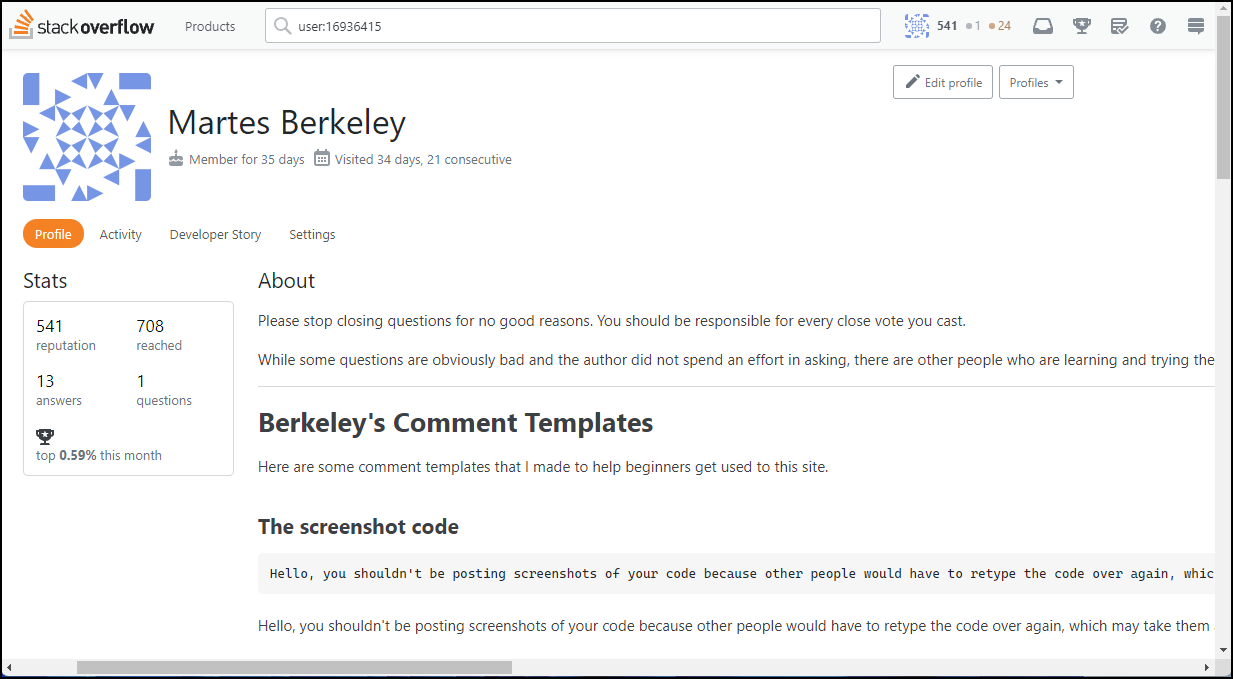This issue has been fixed. The problem was due to a way that pre tags interact with flexibly sized containers (a css grid column in this case). Since I probably can't explain it well enough, here is an article that does.
From the linked article:
I can’t promise I’m explaining this 100% accurately, but the way I understand it, the minimum width of a grid column is auto. [...]
And since auto is entirely based on content, we can say it is “indefinitely” sized, its dimensions flex. If we were to put an explicit width on the column, like 50% or 400px, then we would say it is “definitely” sized.
To apply our fix, we need to make sure that there is the column has a definite minimum width instead of auto.
Despite the somewhat unintuitive cause, the fix is actually pretty simple.
As for why we don't do text wrapping on code blocks, it's precisely because they are code blocks. This is generally a personal opinion (like tabs vs spaces), but the stance we are taking is that applying text wrapping to code can cause unnecessary confusion in regards to things such as line numbers and literal whitespace (which is important in certain languages like Python).