As you can see in the following screencast, I copy some text from a Microsoft Word document. When I paste it into the editor, it is as if I had clicked on the "image" button:
Steps to reproduce
- Create a blank document in Microsoft Word for Mac 16.25 on OS X v10.12.6 (Sierra)
- Type the string "foo"
- Select all text and copy it
- With Chrome 76, go to Stack Overflow and create either a question or an answer
- In the editor, paste with cmdv
The editor should now display the file attachment modal.
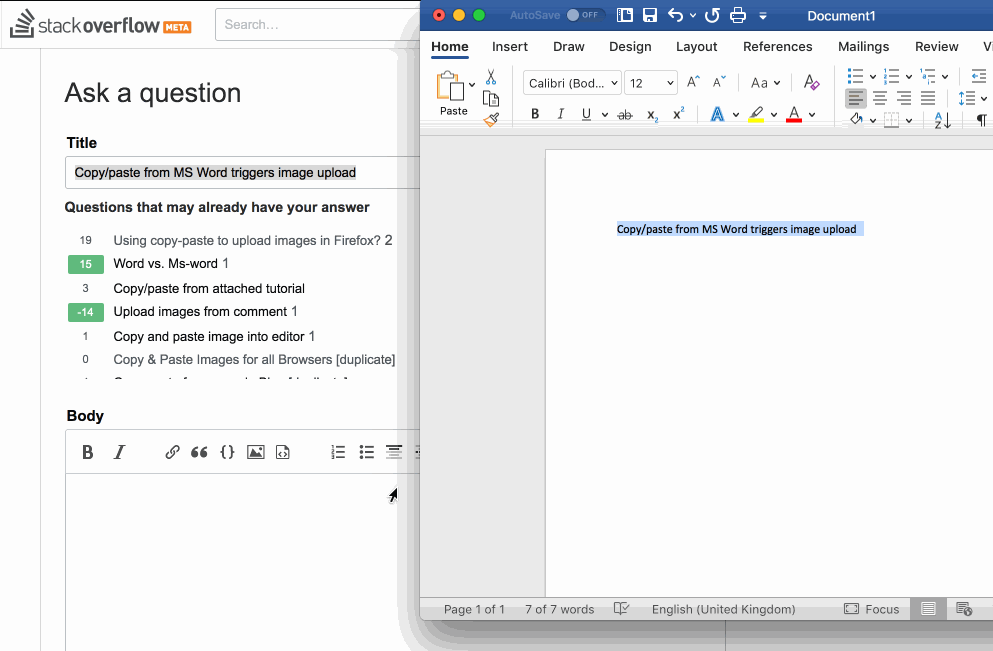
text/plainversion of the data and someimage/*one.status-declined. Sorry.