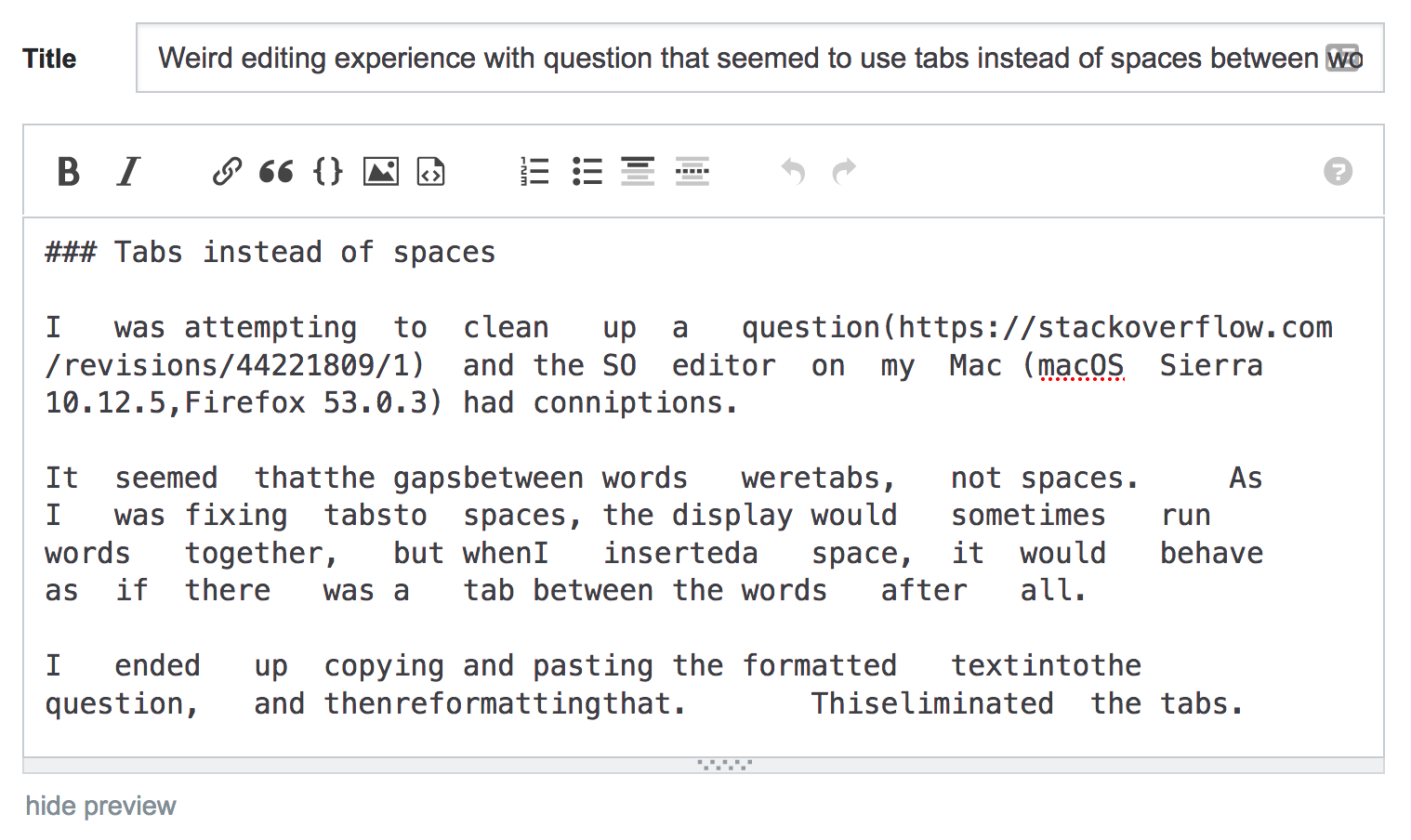Spaces, no tabs
I was attempting to clean up a question (https://stackoverflow.com/revisions/44221809/1) and the SO editor on my Mac (macOS Sierra 10.12.5, Firefox 53.0.3) had conniptions.
It seemed that the gaps between words were tabs, not spaces. As I was fixing tabs to spaces, the display would sometimes run words together, but when I inserted a space, it would behave as if there was a tab between the words after all.
I ended up copying and pasting the formatted text into the question, and then reformatting that. This eliminated the tabs.
(The question I was editing isn't very good, but if anyone else manages to get the same editing experience on it, then there's something that should be fixed in the SO editor. If no-one else can simulate it — I'm not sure if it'll require rollbacks to get to the original material to try editing it again — then I'll quietly delete this.)
Just for kicks, below the horizontal rule is a copy of most of this question with the blanks replaced by tabs. When I edit it, it shows the same eccentric behaviour, so either my browser is confused or there does seem to be a problem.
Image
Tabs instead of spaces
I was attempting to clean up a question (https://stackoverflow.com/revisions/44221809/1) and the SO editor on my Mac (macOS Sierra 10.12.5, Firefox 53.0.3) had conniptions.
It seemed that the gaps between words were tabs, not spaces. As I was fixing tabs to spaces, the display would sometimes run words together, but when I inserted a space, it would behave as if there was a tab between the words after all.
I ended up copying and pasting the formatted text into the question, and then reformatting that. This eliminated the tabs.
(The question I was editing isn't very good, but if anyone else manages to get the same editing experience on it, then there's something that should be fixed in the SO editor. If no-one else can simulate it — I'm not sure if it'll require rollbacks to get to the original material to try editing it again — then I'll quietly delete this.)
Just for kicks, below the horizontal rule is a copy of most of this question with the blanks replaced by tabs. When I edit it, it shows the same eccentric behaviour, so either my browser is confused or there does seem to be a problem.