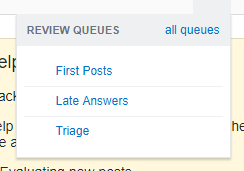Recently I noticed the "Review queues" button (on SO) for the first time, as it had a red button on top of it (I don't know if I gained the ability to review recently or not). I clicked on it to see a menu pop up, then clicked on "All queues" to see a screen with number of queues, with top 3 ones which I could access and review. They all had 0 posts.
I've noticed it again (it being red circle), and again clicked on it - to see same as earlier - 0 posts. When I refreshed (after a second) the queue was populated with 11 / 5 / 3 posts. After another refresh (again after a second), all of them dropped to 0 and stayed there.
I've started refreshing now and then - and now I'm seeing 14 / 11 / 3 that are not dropping to 0 suddenly - they are decreasing indeed (which is, I guess correct behaviour) but by slight amount after each refresh (or staying on the same number), and not turning to 0 (so I can actually go and see what's in the queue).
I also don't have the number of posts in each of queues, which I see in similar questions posted for this.
So, I guess my question is composite:
- what's the deal with the red dot?
- if queue is cached, why would it occasionally display "real time" results (like - decrease by 1 for queues) before plummeting to 0 and staying there?
- should I be seeing number of posts in queues?