From the review queue I often (more than 100 times so far) "accept and edit" or "reject and edit". But today, for the first time, I've seen a strange orange banner. And on top of that, I've seen it twice in a few minutes interval:
This post has been edited 2 times since you began. Your edit can only be saved if it is more thorough than the currently saved edit.
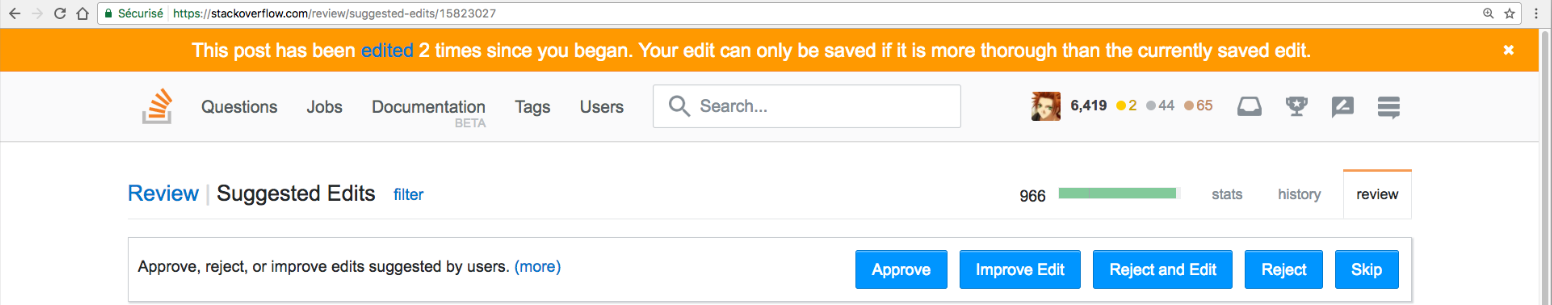 Both times, when I looked at the "edited" posts, I could only see my own edits. Where are the other "2 times since you began"?
Both times, when I looked at the "edited" posts, I could only see my own edits. Where are the other "2 times since you began"?
Even the review itself is silent on who are the other two since I began.
What am I supposed to see? Does it mean I need to wait, and maybe in a few minutes there will be someone completing its own more thorough edit that will cancel/delete/replace my revision?
Otherwise, what's the point to show me this banner?
Note that I seem to be in the opposite situation as in What makes an edit "more thorough" than another? And how can I save if mine is more thorough?