When I edit answers on SO, the preview (position marked with a red arrow in the picture below) is empty and the editor toolbar's icons are missing:
Since the "hide preview" link is showing, the preview should be visible.
Note: I'm using FireFox 52.0.2 (32-bit) on Windows 10 64-bit.
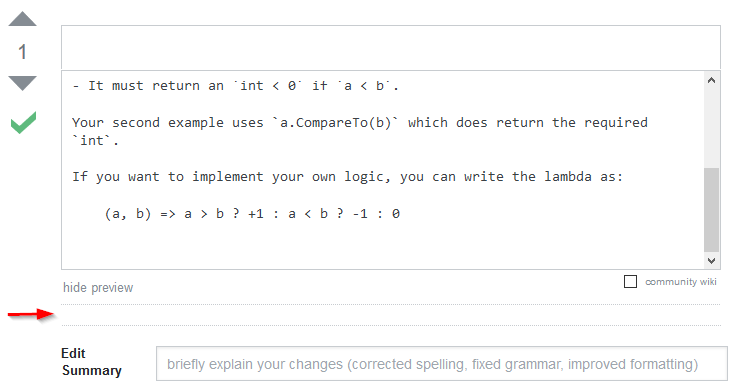
analytics.jsinfunction Ja(a)when loading the page. It throws an "abort". When I click "edit"; however, there is no exception.