Being a blind user, it has taken me quite a lot of time to find the "Ask Question" button. The button is firstly a simple anchor element. Secondly, it isn't placed near the top of the page.
Within the page, there's a header that is read out (all links). Then there is the main content area that follows. Then there is the sidebar. Right above this sidebar, there a heading level 2 "Looking for more? Browse the complete list of questions, or popular tags. Help us answer unanswered questions."
After this h2 element, I was able to find the "Ask Question" button/link. Initially, I was searching the page content for the button's caption (which was unknown). I searched for "Post question", "New question", "Ask a question", etc. I should have thought of searching "Ask Question". But somehow I couldn't think of that. Can we fix this in two ways:
- Mark it up as button element instead of an anchor element.
- Place it near the top of the page so that that can be quickly found.
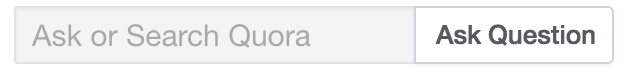
tabindexon it. Any positivetabindexvalue is almost always a problem for both keyboard users and screen reader users.Ctrl+Gcan open a sub-window to insert an image into a question, why can'tCtrl+Qopen a new question page?