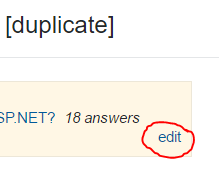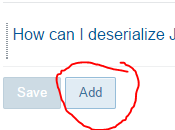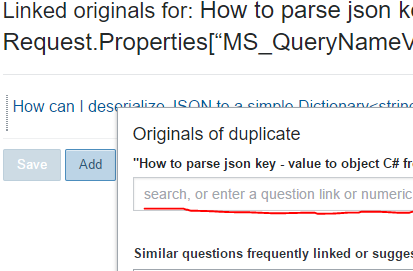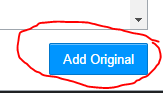Gold tag badge holders can edit the list of duplicate targets of a question that is closed as duplicate by clicking the "edit" link:
When you click that link, you navigate to the "edit originals" page, where you can add another duplicate target:
However, the modal window that appears after clicking Add, doesn't function exactly like the initial window when closing the question in the first place.
Firstly, the textbox where you can enter a link, search term or question ID doesn't get the focus when it's shown:
Secondly, when you do put the focus on that element and paste or enter a value and press Enter, the preview of the question loads (and reloads on every successive Enter press), but the chosen question isn't selected: you have to explicitly click the "Add Original" button.
In my opinion, those two issues are bugs, because they differ in functionality from the default duplicate modal window.