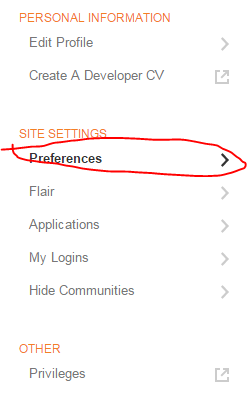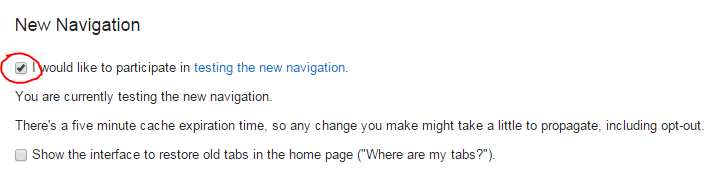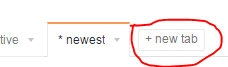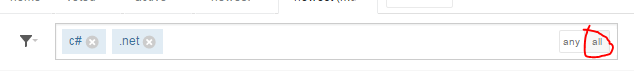While not exactly what you're wanting, there are a couple ways to do this.
As an off-site workaround, at least for now, you could bookmark a search. For example, [c#][.net] is:q will find only questions with both tags. This has the added benefit of allowing you to specify other parameters for this, which you can find on the search help page.
Another, built-in method is to opt in for the New-Nav. To do this, go to your profile and click your Settings tab. From there, you want the "Preferences" option.
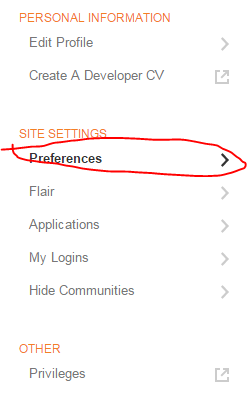
Down at the very bottom of the page is the New-Nav opt-in. Click the checkmark there, and you'll be on the list to start using the New-Nav.
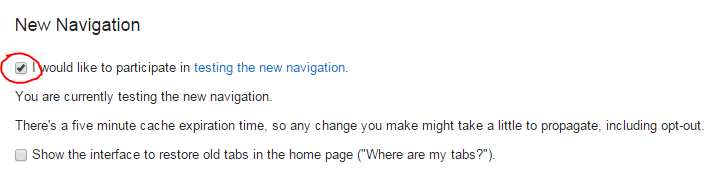
It could take a bit of time, a couple of days, before you actually get the feature, but you'll be put on the waiting list for it as soon as you check the box. If you change your mind, you can uncheck the box to be taken off the list.
Once New-Nav is active for you, you can create a new tab. On the main question list, click the "+ new tab" button to create the tab.
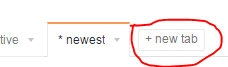
Then enter your desired tags and make sure the "All" option is selected. Selecting "Any" will make it so you're getting questions with either of the tags.
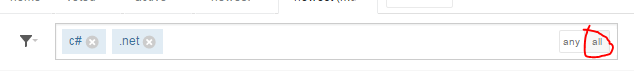
To the right of your tag list will be a blue and white save button. Hit that, and you'll have the tab saved to your account. You'll be able to click on it from the question list whenever you want to see questions with both tags, and you can even use the sort and filter options to the left and right of the tag box to change what exactly you're seeing.