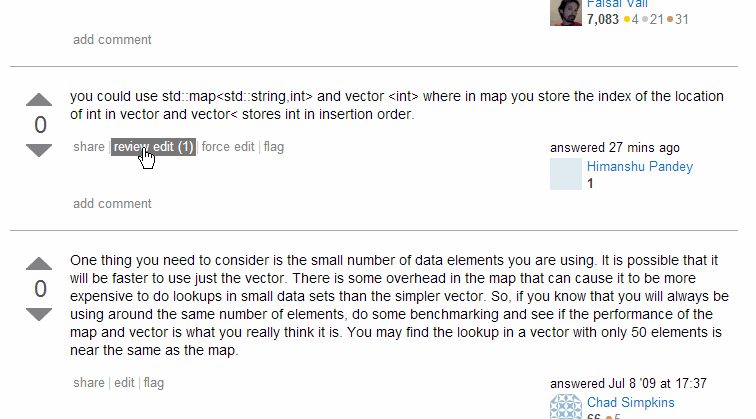It is no longer possible to edit a post until the pending edit is fully approved or rejected
Not too long ago, Stack Overflow changed their system to make it such that the pending edit must be dealt with prior to permitting a new edit to be applied. Thus, if your review action was "Approve" or "Reject", and your review did not complete the review, then you will need to wait until the review is completed prior to being able to edit.
If you are wanting to edit a post which has a suggested edit pending, then you will need to use the "Improve Edit" or "Reject and Edit" review actions.
I have not yet checked to see if the restriction is fully in the front-end, or if there is back-end verification. In other words, it may be possible, but there is no longer a "normal" and supported method of doing so.
It used to be possible through any of the following methods, but none of them work at this point
If you have edit privileges (i.e. more than 2k reputation for questions and answers), you can easily force an edit by any of the following methods.
With all methods of forcing an edit, saving your changes will override the current pending edit, causing the currently pending edit to be rejected by the Community user as an edit conflict. (example1, example 2).
1. Use the edit links from the revisions page.
If you go to the revisions page (click on the "edited X ago" link at the bottom middle of the post, to the left of the post user's information, or go to https://stackoverflow.com/posts/[postID]/revisions). Each revision has an "edit" link which allows direct editing of the specified version.
The "Force edit suggested reviews" is a user script which adds a "force edit" link to any question or answer which has a pending edit. This allows you to bypass reviewing the suggested edit and go directly to editing the question/answer.
The links look like:
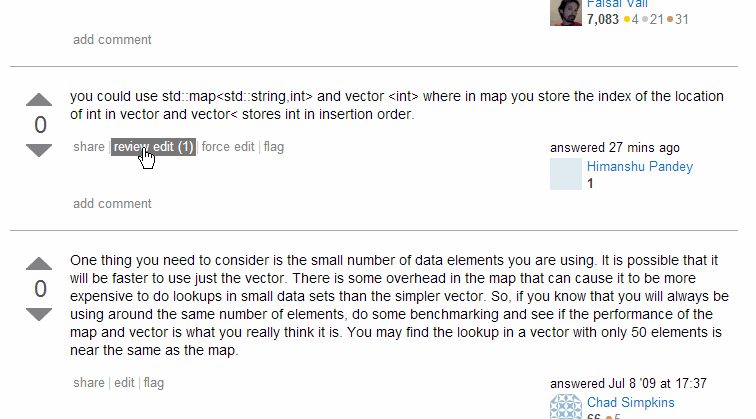
The source of the GIF is the above stackapps question.
Prior to knowing that I should look on Stack Apps for user scripts, when I encountered this issue, I made a bookmarklet that forces an edit of the question or answer which is the current URL.
The following bookmarklet will open a new tab to edit the question or answer which is in the current URL:
javascript:void(window.open(location.href.replace(/\/q(?:uestions)?\/[^#]*#(\d+)$/,'/posts/$1/edit').replace(/\/(?:q(?:uestions)?|a(?:nswers)?)\//,'/posts/').replace(/([0-9]{4}[0-9]*)\/.*/,'$1/edit')))
The following bookmarklet does the same thing, but replaces the contents of the current tab with the editor:
javascript:void(location.href=location.href.replace(/\/q(?:uestions)?\/[^#]*#(\d+)$/,'/posts/$1/edit').replace(/\/(?:q(?:uestions)?|a(?:nswers)?)\//,'/posts/').replace(/([0-9]{4}[0-9]*)\/.*/,'$1/edit'))
4. Manually go to the post's edit URL
You can manually navigate to the URL which causes the post to be edited. That URL looks like:
https://stackoverflow.com/posts/[postID]/edit
Where [postID] is the question or answer ID. You can get this ID from either the current URL, or from the share link under the post. From the share link, it will be the first number in the URL provided.
- User scripts are JavaScript based scripts that you can install into your browser to perform tasks that you desire (e.g. changing what is displayed on specific sites, adding options to pages, etc.). They are similar to extensions, or add-ons, which you can add to your browser. However, the potential for what they can do is less than an extension. In general, they are focused on changing, or enhancing, what is displayed in web pages.
The code for user scripts is fully and easily viewable and editable through either of the two user script manager extensions mentioned below. There are other user script management extensions. They probably give you a similar level of transparency with respect to being able to view and edit the user scripts you install.
User scripts are usually installed through a browser extension. The most popular are Tampermonkey (Chrome, Firefox, Opera Next, Safari, Microsoft Edge, Dolphin Browser, UC Browser, etc.) and Greasemonkey (Firefox).
As Tiny Giant mentioned in comments, you can see the tag info for userscripts for more extensive information and links.
- Bookmarklets are installed by manually creating a bookmark in your browser and then editing it to have the "URL" (Chrome) or "Location" (Firefox) be the code shown here. It is activated by clicking on the bookmark.
Large portions of this answer were copied from my answer to: "It's annoying to do a day's worth of suggested edit reviews and then not be able to process pending edits on questions".