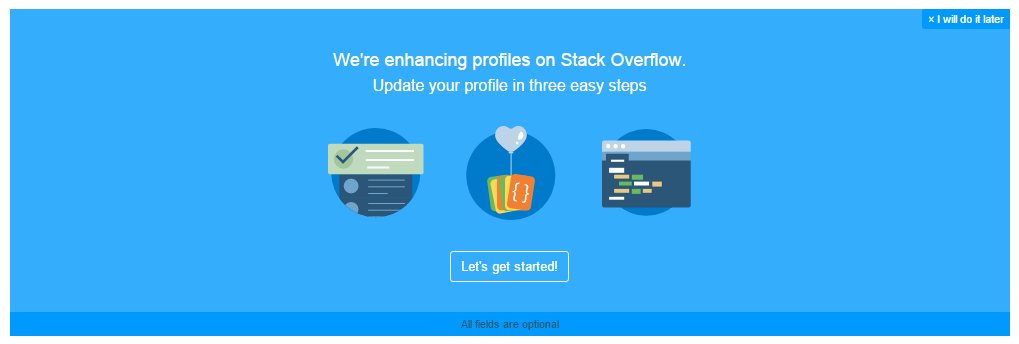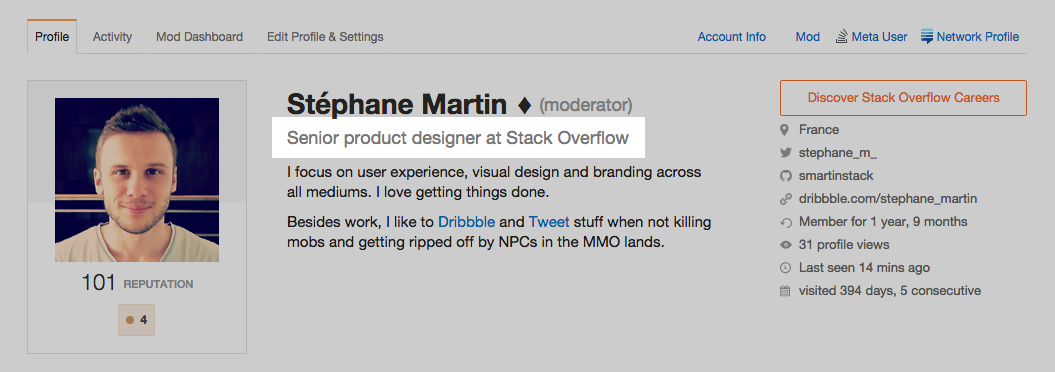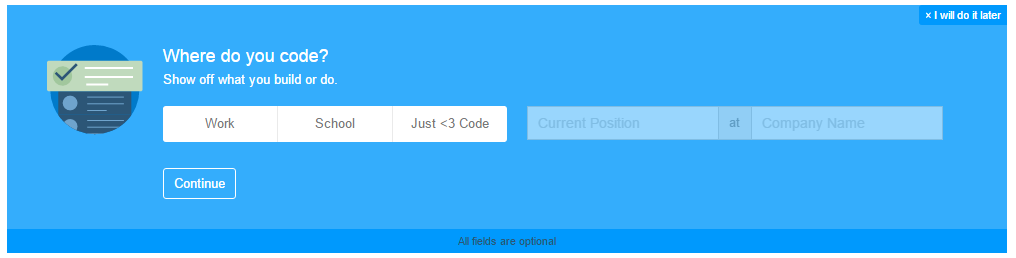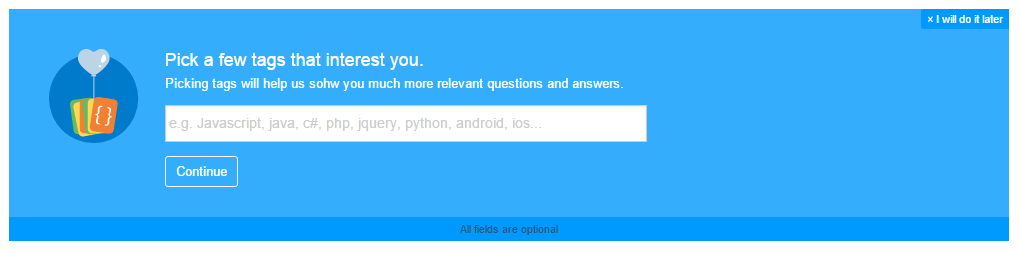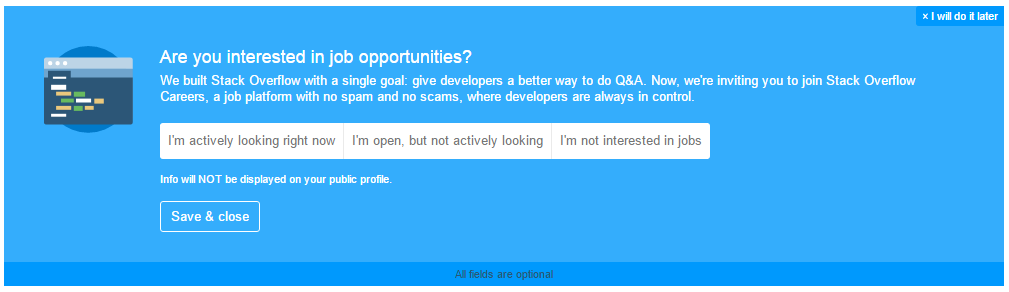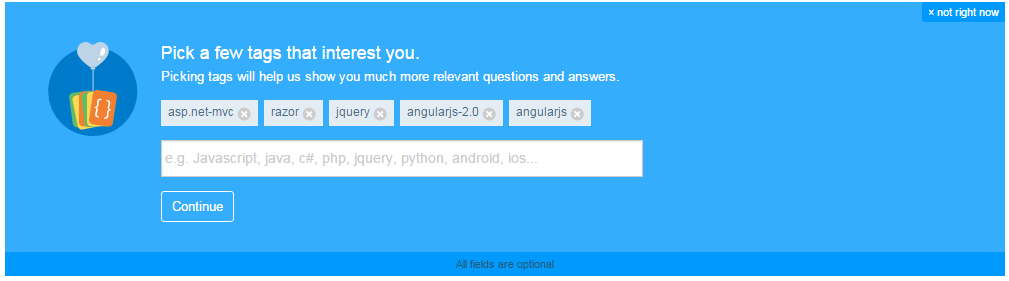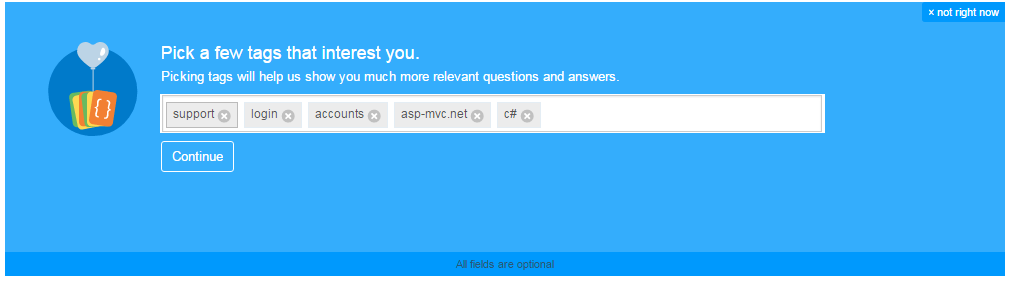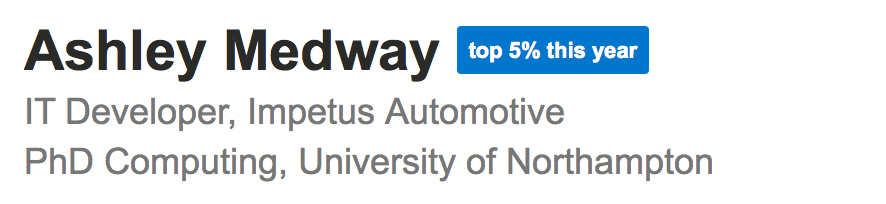Your profile is used to show off a bit about who you are as a developer, who you are as a user of Stack Overflow, or whatever else you want to include in it. In our ongoing efforts to improve it, we recently performed some minor tests for both new and existing users. The testing went well and today, we're excited to announce that we're shipping some new pieces of the profile to everyone. You can easily make these edits by going to your profile, doing so, you'll be presented with:
If you don't want to add these details, you can close the box; you can always add them later (in your settings) if you change your mind. If you choose "Let's get started", then you'll go through a series of quick questions:
Where do you code?
We're giving you a way to show off where you do your coding...it'll appear right under your name.
Whether it's at work, school, or you code for fun, you can now easily display it.
Favorite Tags
While Favorite Tags isn't a new feature, we're trying to encourage users who don't have them, or don't update them, to pick some tags that they like. We've never highlighted favorite tags to new users, but they improve the home page for users who want to give back and find questions they may be able to answer, so we're fixing that.
Job Status
We have a Careers site and we'd love to help you find a better job. You'll be able to tell us whether or not you are looking for a job. If you are, then we'll send you an invitation to join Careers. If not, you won't hear from us.
Feedback
We're still improving the profile for both new and experienced users, and there is more to come in the future, but, in the meantime, we want your feedback and comments about these new changes. Let us know what you think!