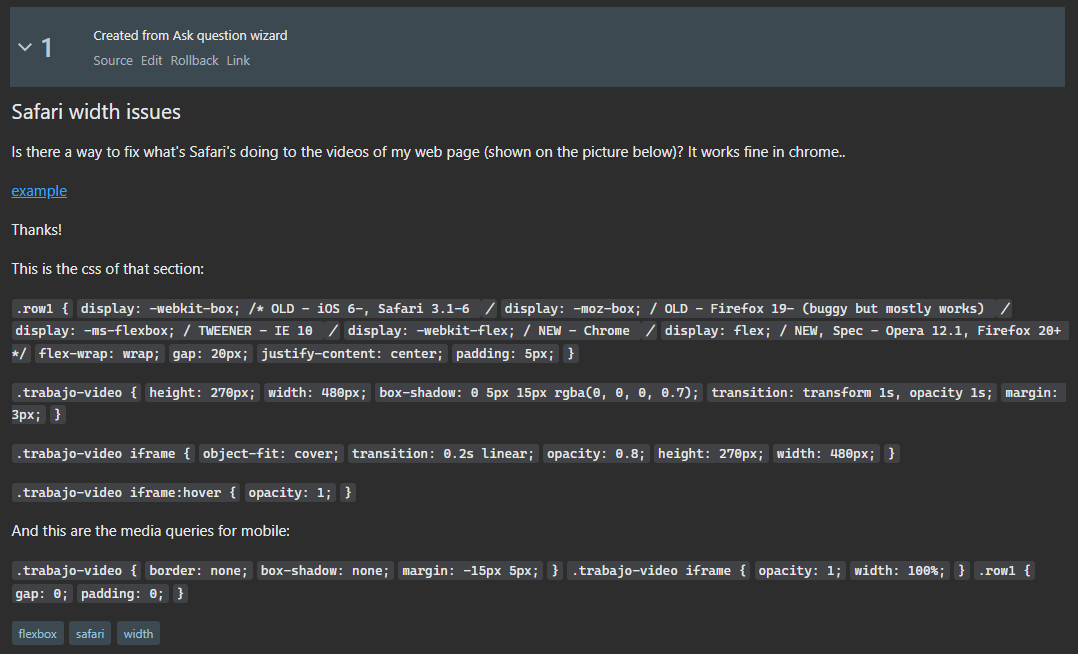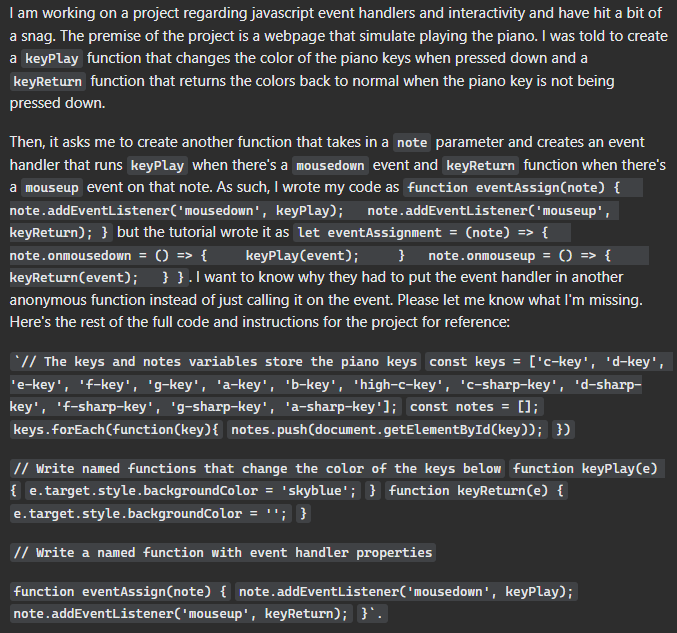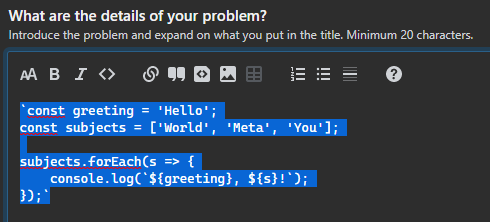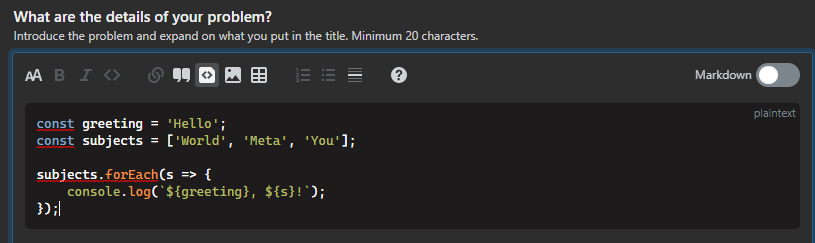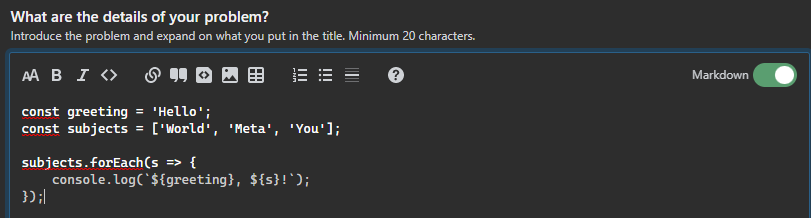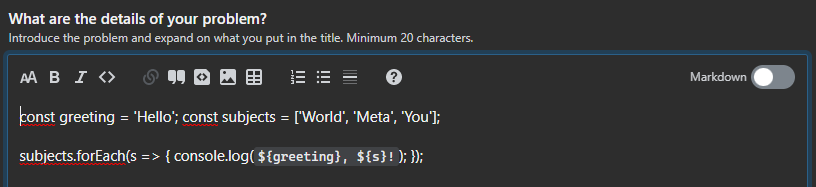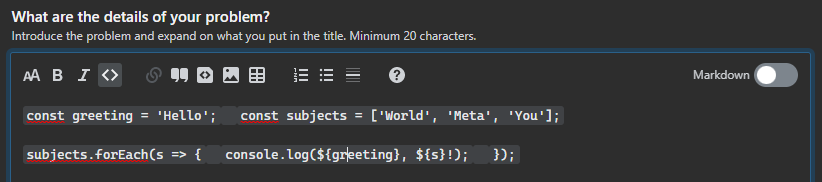Earlier today, I encountered a question with several lines of code that had been entered as individual, inline code blocks instead of a single, fenced code block. I assumed the OP was unfamiliar with markdownMarkdown and had simply done more work than necessary, so I edited the question to consolidate the lines of code into a single, fenced block and moved on.
It occuredoccurred to me that this could be the result of the new Ask Wizard and, after checking the edit history on the first post mentioned above, I can see that the wizard was indeed used to draft the question.
Edit: Sebastian Simon for points out that the wizard itself is not the cause; it is exposing new users to the new editor. There may be similar issues logged with code (and formatting in general) when the new editor is in "Rich Text" mode (markdownMarkdown off).
The second question has not been edited, so I cannot confirm that it too was created with the wizard, but the OP of the second question has 1 rep, so I don't believe it's out of the realm of possibility.
Edit: wjandrea points out that you can check if the draft of the post was created with the Ask Wizard by checking the timeline when the edit history is not otherwise visible on the post.
With markdownMarkdown off, my interpolated string's backticks rendered an inline code block in the editor. Selecting all the code caused the "Inline Code" button to change to an active state, so presumably it was able to tell there was an inline code block in the selection.