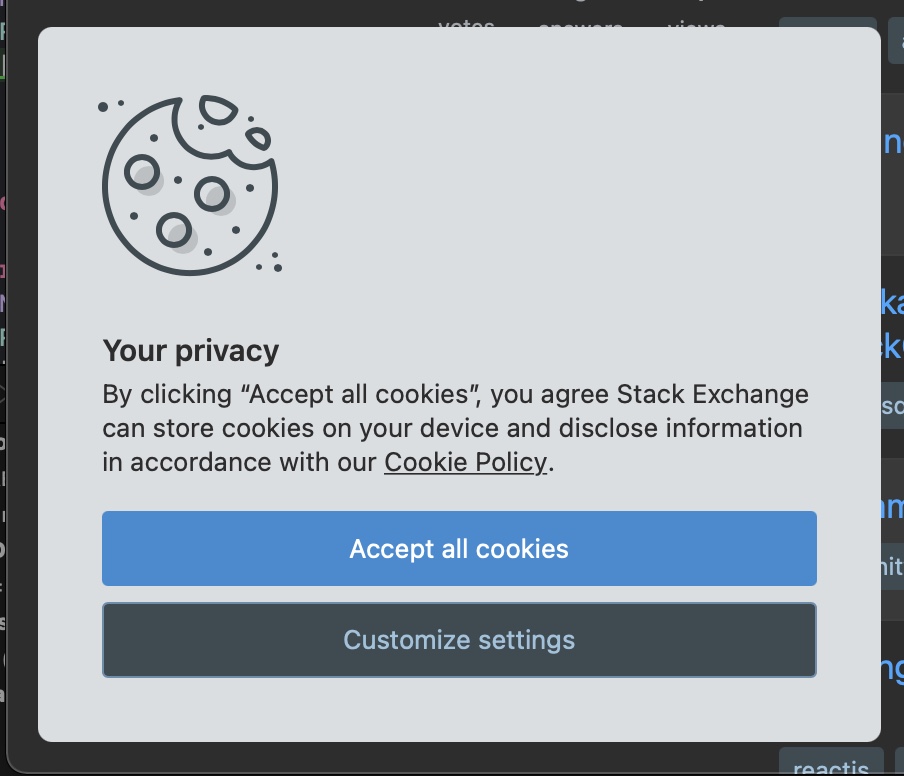First of all I've seen Cookie settings on every page and think it's related but it's not exactly the same thing.
Every few days, when I first visit StackOverflowStack Overflow, I get thisam greeted again by the "Your Privacy" cookie settings popup:
I hit acceptclick "Accept all cookies" and don't get the same prompt again for a day or two (which differs my case, I believe, makes this different from the linked questiona previously reported issue: Cookie settings on every page). But in about two days I get the same again. I do not clear cache, I do not clear cookies, I do not logout/login (I'm always logged in), I do not use any browser extension/plugin/ad blocker, I don't do anything that might cause these settings to be reset. I'm also talking about just StackOverflowStack Overflow, not browsing another SE site which is a different domain hence might need another consent explicitly. I just browse StackOverflowStack Overflow "clean" (without anything I think of that might cause cookies to stop working) on macOS Big Sur + Safari 14.1.
Since I don't think SE cookie policy changes literally every two days, why am I getting this consent every few days or so?