When I'm not logged into my SO account, under the "Your Answer" field, I see the post your answer button, along with some text to the left of it (I'm not using an RTL layout) that has no margins. Not sure if the text or the button is the one that's supposed to have margins, but it looks not very professional (to say the least).
Here's a screenshot of what I see:
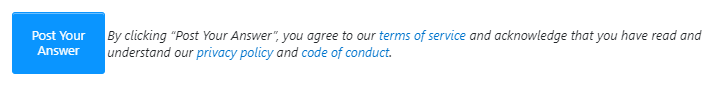 I'm using Edge Dev version 115.0.1866.1 for x-64 systems and running a Windows 11 laptop.
I'm using Edge Dev version 115.0.1866.1 for x-64 systems and running a Windows 11 laptop.