Stack Overflow and AI "bots"
The Community user implements some scheduled maintenance tasks, such as the (very conservative) deletion of old, closed posts that show no potential for improvement. It also implements tasks that were voted upon by the community. It does not, however, use AI in any capacity; and aside from randomly "bumping" some questions to give them more attention, it does not make decisions in any capacity beyond the published, documented algorithms.
This user closed your question, subsequently replied to you in the comments, and is as far as I can tell very human. (Providing answers at nearly one per day for nearly 9 years is impressive, but certainly not a feat requiring automation.) The system does not show you this information, presumably to avoid revenge downvoting etc.; but the rest of us are shown:
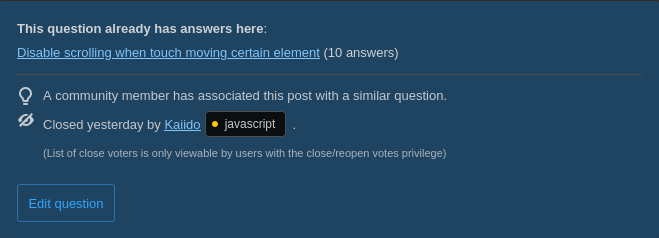
Since we just recently implemented an anti-AI policy for users, this could be considered a bit of a sore point for us.
Why this is clearly a duplicate
Just because someone else explained the same problem, which is solved by the same approaches, in different terms, doesn't make the question not a duplicate. It's not necessary to have any domain-specific knowledge in order to understand the reasoning here, for a well-rounded, experienced programmer. I can learn enough as I read to come to the same conclusion that kaiido did.
The title of your question is: "Using canvas pointermove event on phone, the pointerleave event gets fired". That is: the question is about how to prevent the pointerleave event from being fired, while generating pointermove events (by touching the screen and dragging your finger around).
The reason the pointerleave event was generated, is because your finger unexpectedly left the canvas area. The reason for that is because the page scrolled, such that your finger was no longer within the canvas area. The page scrolled because your interaction with the canvas requested a scroll, as long as scrolling is enabled.
There isn't any customization for what actions request scrolling; instead, the solution is to disable scrolling.
Therefore, it is the same problem (the page scrolls when it shouldn't), solved by the same approach (disable scrolling, with the canvas { touch-action: none; } CSS).
The answer to which you offered the bounty is completely irrelevant to that. It shows how to adapt the code for desktop as well as mobile. Doing this does not prevent the problem you reported. The problem you reported is fixed by the CSS that you later reported using in the comments. The answer didn't help you solve the problem; the CSS that came out of your "several hours" did. The content is well written, but this is not a "great answer", because it answers the wrong question.
The linked duplicate directly addresses the problem. The top answer says to use the CSS that you ended up using. Further, the question setup describes your exact situation (italic emphasis mine):
I have a page with a section to sketch a drawing in. But the touchmove events, at least the vertical ones, are also scrolling the page (which degrades the sketching experience) when using it on a mobile browser. Is there a way to either a) disable & re-enable the scrolling of the page (so I can turn it off when each line is started, but turn it back on after each is done), or b) disable the default handling of touchmove events (and presumably the scrolling) that go to the canvas the sketch is drawn in (I can't just disable them completely, as the sketching uses them)?
This is about as clear as duplicates get on Stack Overflow. We don't require any more precise matching than that, which is why the close reason doesn't say "Exact Duplicate" any more.
Why it's important to close duplicates like this
The goal of Stack Overflow is, as described in the tour, "to build a library of detailed, high-quality answers to every question about programming". A useful library is searchable. Part of what makes questions and answers high quality, is being able to look for the question and see the answer right at the top.
It's important to keep in mind that Stack Overflow is not a discussion forum. One consequence of this is that, outside of copyright (which you retain despite Creative Commons licensing; in most countries it is difficult to impossible to waive copyright), a question that you ask on Stack Overflow is not "your question". Just as the CC license entitles the company to reproduce and transmit your content, the site terms of service entitle us to categorize your content - including, without limitation: closure, deletion, identification as a duplicate, etc.
Absolutely nothing about this is about you, as a person. Questions are marked duplicates specifically so that you can see an answer directly; but much more importantly it's so that
People who have new insight into the problem will put their answers in one place, where they can all be seen together; and
someone who has the same problem, and thinks of it in the same terms, can use a search engine to find the answer.
The second reason is one reason why we do not always (understatement!) delete duplicate questions (another is simply to keep track of which questions are "frequently asked"). When an anonymous (or logged-out) user finds a duplicate question with a search engine, it will automatically redirect to follow the duplicate link. When these questions are doing their job well (because the title is good - i.e., someone who found the question with a search engine most likely has the same actual question), they are valued as "signposts". (We do want to delete questions where the title is misleading; i.e. where the OP wrote a title describing some specific, personal task, but the problem was caused by some common gotcha that has nothing to do with the task).
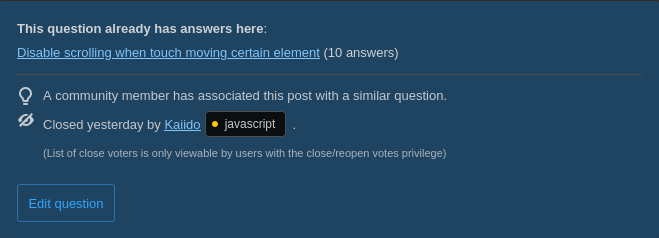
touch-actiontonone, and that's exactly what you said you did to solve the problem. So... how/why is it not a duplicate? Why do you think that the duplicate closure is/was a mistake? (Disclaimer: This is outside of my subject-matter expertise, so I don't have an opinion either way. I'm just hoping to prod you to explain.)